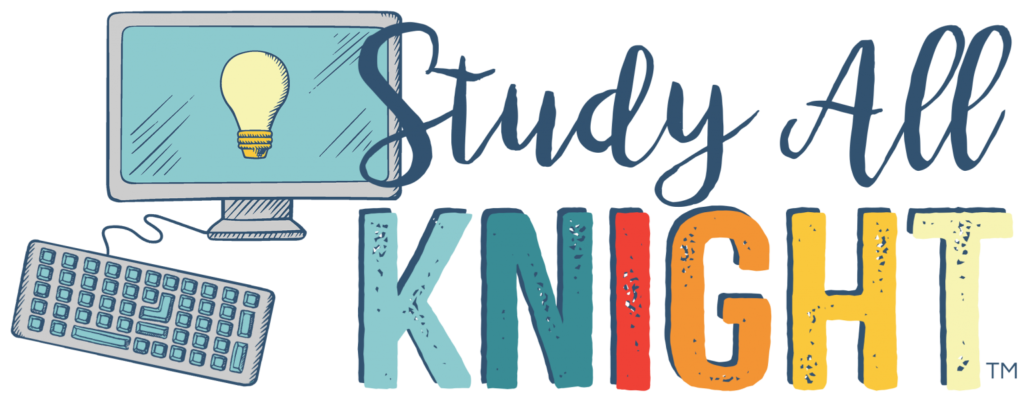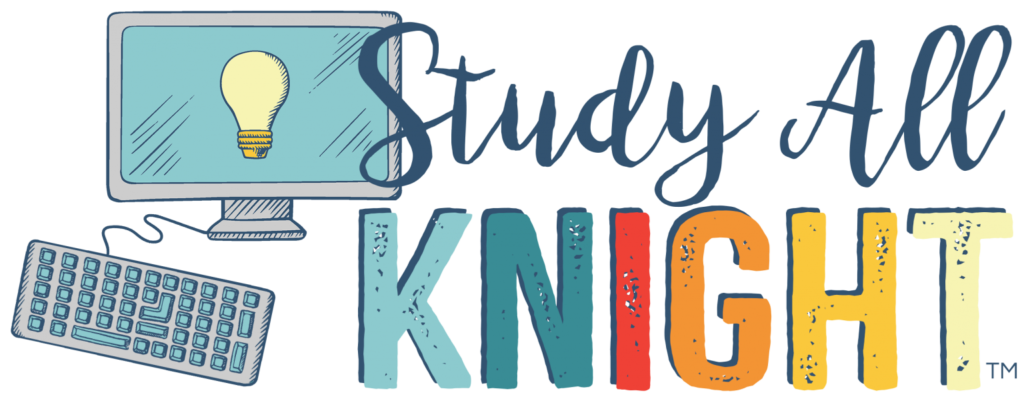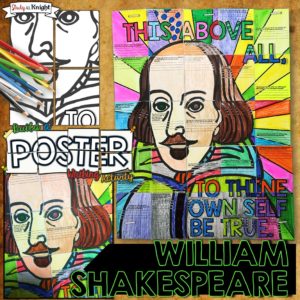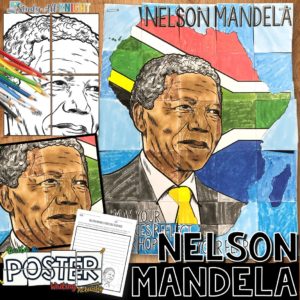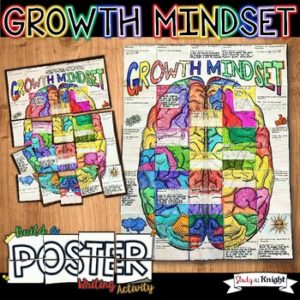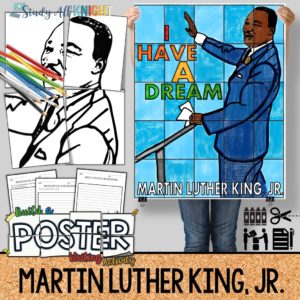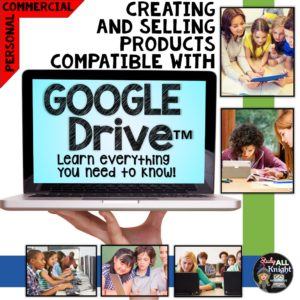Description
Hold the applause…okay, you can cheer, seriously, you might have tears when you use this app! Introducing THE DIGITAL EXPRESS APP, FAST TRACK GENERATOR FOR CREATING DIGITAL RESOURCES Many users are having success flattening their PowerPoints to create PowerPoint games and editable files. For your commercial and personal use.
No credit required in any resource when using the app. One user per purchase of the app. Commercial or personal use, you can use it as you wish.
Take your batch of images, input the folder location, select your output image size, click submit. Just sit back. That’s it! Now cheer! The Digital Express App™ is a productivity tool that provides an extremely fast and reliable way for you to generate digital resources.
Paperless classroom activities will only take minutes rather than hours with the Digital Express App.
What’s so awesome about this app?
✓ There are sizes for you to select from (see the preview)
✓ You input a folder location rather than multiple images files (saves time)
✓ Your generated Power Point™ file includes every single image completely embedded in the backgrounds and ready to be imported to Google Slides (yes, it’s true)
✓ In Google Slides™ you open a new file, format your slide size, then import your Power Point slides™ (again, it’s true)
✓ You’re done! Your digital resource is ready for you to add text boxes and your moveable pieces (how much time did you save? I know! It’s unbelievable)
✓ Includes WINDOWS™ and MAC™ versions. Upgrades will be available for any operating system updates. In the zip folder, the files are clearly labeled.
✓Comes with a tutorial on how to use the Digital Express App™. (only 6 steps!)
✓Export a PDF to images, use the app to generate a PPT™ file, then import to Google Slides™. (easy for classroom use!)
✓Generate a Power Point™ resource in minutes!
TEACHER FEEDBACK ON THE DIGITAL EXPRESS APP
♥”What a game changer! This will make a huge difference in creating digital products. Thanks so much!”
♥”This is super amazing! This is going to save SO much time! I tried it out, and it worked like magic! It’s genius! Thanks so much!”
♥”I’ve been working on converting my classroom resources for Google classroom, but haven’t had the time! THIS IS HANDS DOWN A GAME CHANGER! It’s easy to use and works like a charm! Thank you!”
♥”This is absolutely incredible! The amount of time this going to save me is just amazing. Not having to insert individual slides to my 100+ page Google Slides products is just the best. I can’t thank you enough for this very needed product!”
**Windows 7 version now included!
The tutorial includes a page for tips.
The preview provides the steps on how to use the app. It is so easy!
Why Digital Resources?
Educational Technology. Mobile Learning. Google Resource. Digital Classroom.
You don’t need to be a teacher in a 1:1 classroom to deliver digital content for your lesson plans and curriculum. Using a teaching text, or instructional web tool – like an online textbook paired with Google Drive, Google Classroom™, Microsoft OneDrive™, or a learning management system, is an excellent first step to try paperless classroom instructional technology methods.
E-learning promotes differentiation, collaboration, improves overall learning objectives, and student growth mindset, which are proven advantages of using classroom technology.
Please provide me with really appreciated feedback!
Created by Danielle Knight, © Study All Knight, The Knight Stuff, LLC.