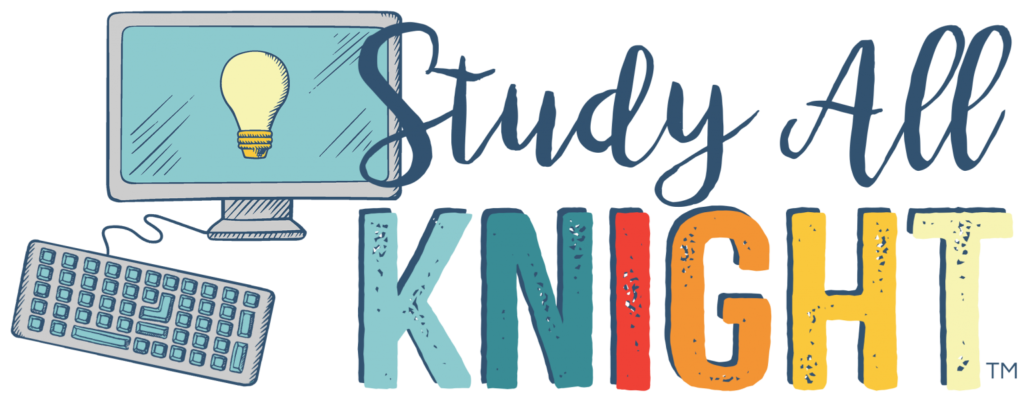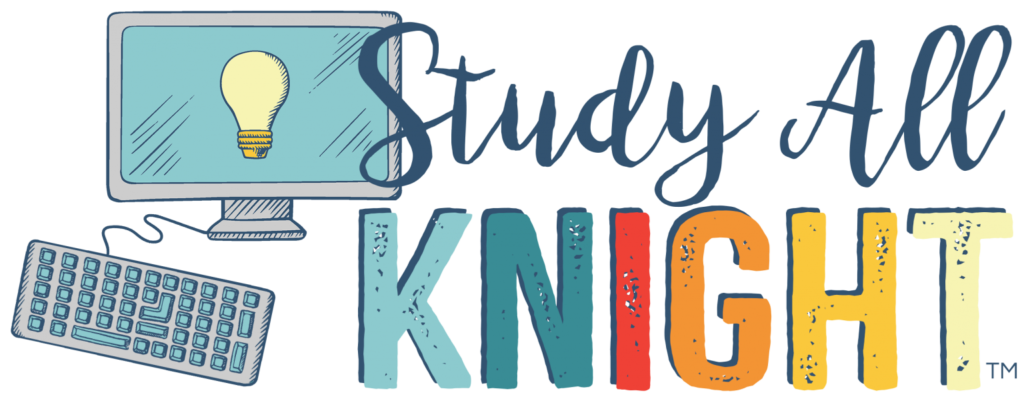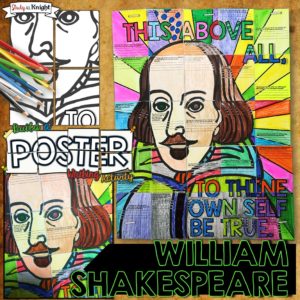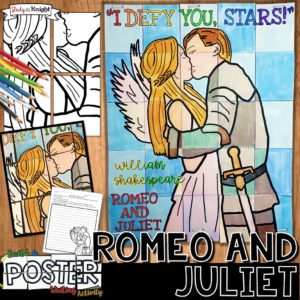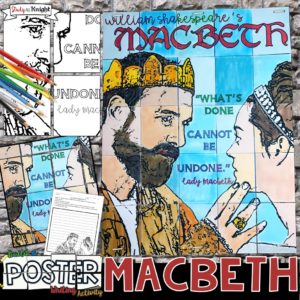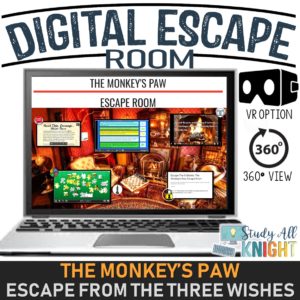Description
DIGITAL TASK CARDS ELA FOR ANY NOVEL OR SHORT STORY FOR GOOGLE DRIVE PAPERLESS CLASSROOM
Get ready for your technology infused 21st century classroom! Your common core lessons will be alive with enthusiasm when you bring digital notebooks to your students. #tptdigital
Educational Technology. Mobile Learning. Google Resource. Digital Classroom.
You don’t need to be a teacher in a 1:1 classroom to deliver digital content for your lesson plans and curriculum. Using a teaching text, or instructional web tool – like an online textbook paired with Google Drive, Google Classroom, Microsoft OneDrive, or a learning management system, is an excellent first step to try paperless classroom instructional technology methods.
Elearning promotes differentiation, collaboration, improves overall learning objectives, and student growth mindset, which are proven advantages of using classroom technology.
Parents work with their child to avoid the “summer slide.” What is summer slide?
Summer is the perfect time for students to relax, but it’s also a time when summer learning loss can occur. This is called the “summer slide.”
*By reinforcing reading and writing skills during off time, parents can create a summer reading list
*celebrate or reward their child when they finish each book or review task.
*Set small amounts of time aside weekly or daily to make it fun and not seem like a daunting event.
What are Digital Notebooks?
★Original educational teaching and learning materials delivered by web based file sharing services, operates in the internet ‘cloud’ and allows you and your students to access, edit and print files from any computer or device.
Why use a digital resource?
★ Paperless classroom. No printing. No cutting. No glue.
★ Differentiation
★ Students engage directly in the file
★ Preserve ideas and references
★ Improve student writing
★ Infuse technology in your lesson plans
★ 1:1 initiative
★ High student centered engagement
★ College readiness 21st century learners
★ Access anywhere online or offline
★ For use on Chromebooks, Ipads, desktops, laptops, tablets, and other mobile devices!
★ Can be used on the Google Drive, MS OneDrive, Microsoft 365, Google Classroom, Canvas, Blackboard, learning management systems
★ Happy students who will want more
Includes:
★Teacher Tutorial – includes the access link and how to use this in your classroom.
★NEW! Microsoft OneDrive users can seamlessly use the digital interactive notebooks by following the Microsoft OneDrive step-by-step visual tutorial. This will only take minutes!
★38 digital task cards you can use over and over again.
★Use these digital task cards with your students…
*A great way to mix alternative with authentic written assessments.
Can be modified for any level.
*For Differentiated Instruction: Give students alternative ways of exploring and expressing key ideas and using key skills.
*This set of digital task cards allow students to work independently at their own pace. Or as the teacher…you set due dates!
*Gives credit for artistic/creative expression, use of technology, written responses, and effort.
*Great for a choice or alternative assignment with early finishers
*Many students develop more positive on-task behavior by attempting an assignment of their choice.
*Allow students to use digital task cards for their summer reading assessment in September.
*Assign the cards to students during summer school, tutoring sessions, or assign to your own child for summer independent reading!
38 CCSS aligned reading response digital task cards
Critical thinking
Literary Analysis
Characters
Plot
Theme
Opinion
Creativity
Point of View
20 close reading digital task cards
*Reading strategy
*Writing topics
-Sentence starters
In your English language arts reading lessons:
close reading.
The sentence starter cards can be used as writing prompts for reading journals.
*Require students to complete a certain number of cards each week for their independent reading.
*Guided reading groups and literature circles as discussion prompts.
*Literacy centers and technology centers.
*Resource room.
*Choose one card to display on the smart boars for your entire class to use as a writing prompt.
There is one blank card you can use to add your own prompt. Just make a copy of it if you need more.
Please provide me with really appreciated feedback!
Created by Danielle Knight, © Study All Knight ™, The Knight Stuff, LLC