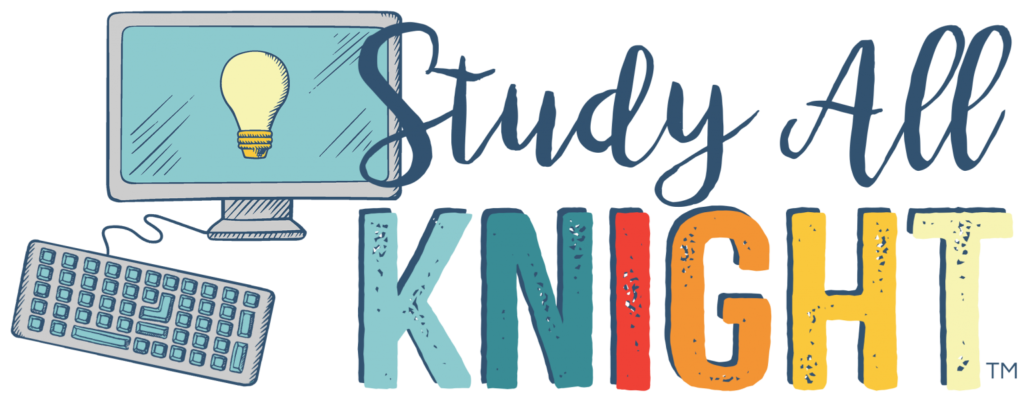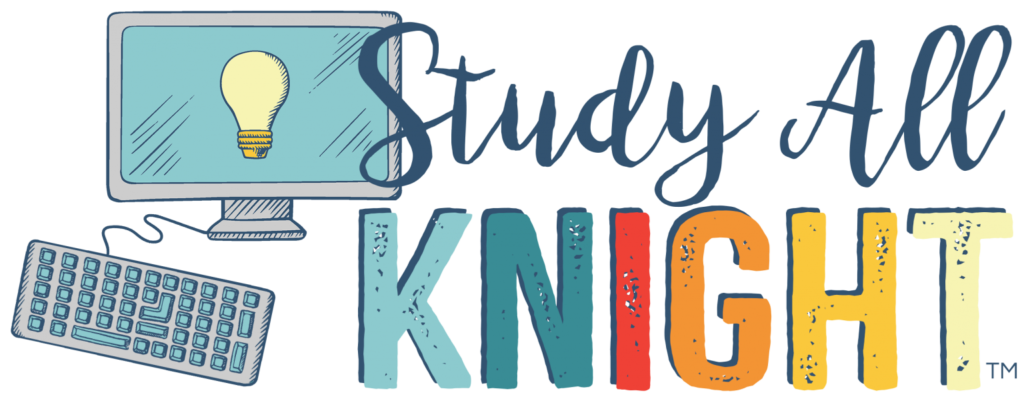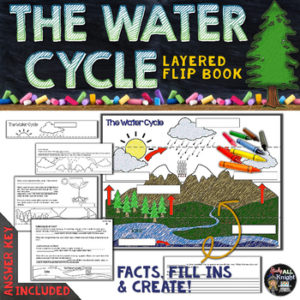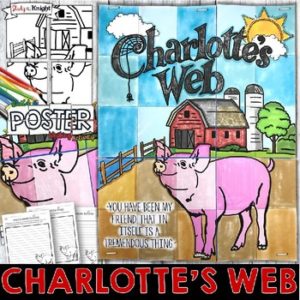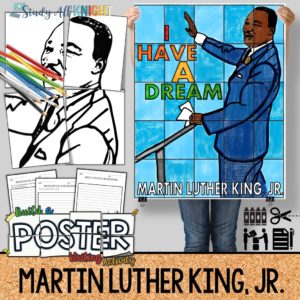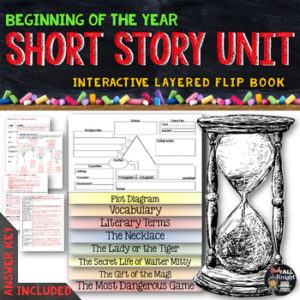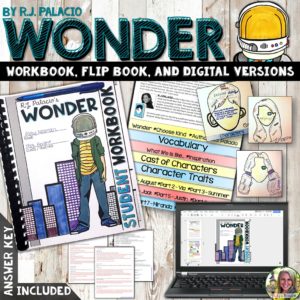Description
Thanks to today’s technology, anyone can take a virtual field trip whenever they want! The Outsiders House Museum and Drive-In virtual field trip is a true game-changer! Definitely check out the preview for this breathtaking and memorable distance learning experience! Visit the filming locations from the timeless film. Your students will explore the house and the drive-in movie theater.
The Outsiders House Museum and Drive-In Virtual Field Trip Experience
Q: What is a virtual field trip?
A: Have you ever visited an art museum in France, an active volcano in Hawaii and then took a hike through a National Park, all before eating lunch? I know I haven’t! Thanks to today’s technology, anyone can take a virtual field trip whenever they want! Virtual Field Trips are a true game-changer when it comes to exploring all our world has to offer, right from the comfort of your classroom, or couch!
Q: Would my students like a virtual field trip?
A: Virtual Field trips are very well suited for any grade, K-12!
Q: What do I need to assign this to my students?
A: Access to the internet, a Google account, and a way to share it with your students. Google Slides can be exported to most favorite LMS. (see my link in the download on the how to do this)
Q: How do I collect and grade a virtual field trip activity?
A: You just share it with your students. Then upon completion, your students will “turn it in” – they will add all of their responses to the slides. There are no additional forms or links. There is a rubric included.
Q: What video site does this require?
A: You DO NOT need anything other than access to the site, ThingLink. There is no login, no sign-ups, no student pins, just click and view! The videos have captions, too!
Q: Why is Google Slides so effective for distance learning?
Google Slides for a virtual field trip can make distance learning (remote learning) possible. You’ll agree, when you see how easy and quick, it is to share with your students, too.
•By responding, creating, and publishing.
•A shared learning space where students can come together and go on a virtual field trip.
Q: How do my students respond to the fill-ins?
There are text boxes in place. Your students click on the text boxes to publish their responses. If they need to, just expand the text box to add more space, or make the font smaller. Have fun with text color!
Q: What is the best way to print the slides?
Great question. The slides are not meant to be printed. They are 16:9 format for screen viewing only. They are very colorful and engaging.
Q: Is there a students’ directions?
Yes. You will find the directions on each slide.
Perfect for Middle school ELA, novel study, literature circles, whole-class novel study, Fun Friday…assign it for a “Virtual Field Trip Friday.”
Created by Danielle Knight, © Study All Knight 2020