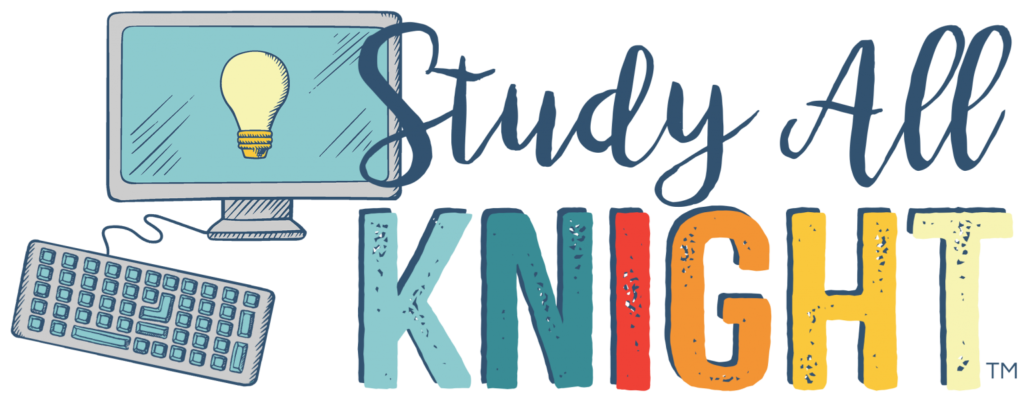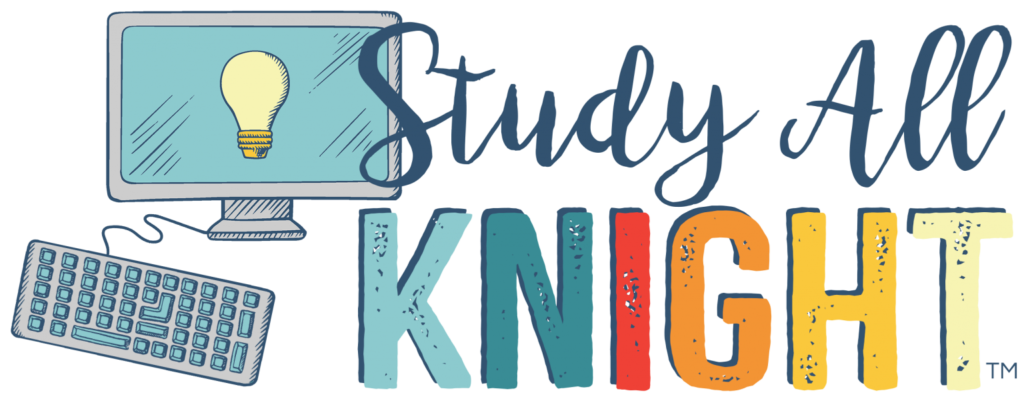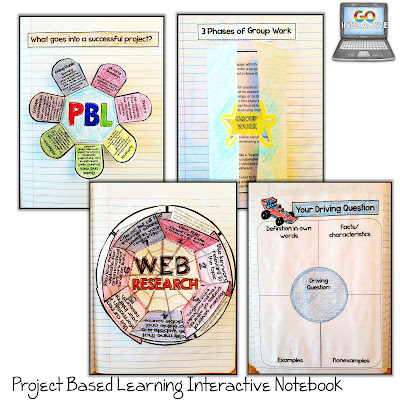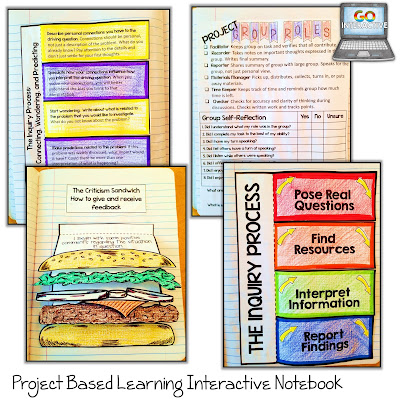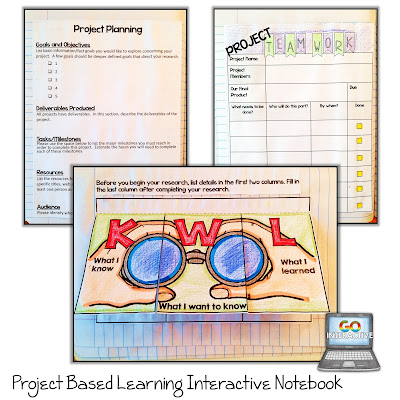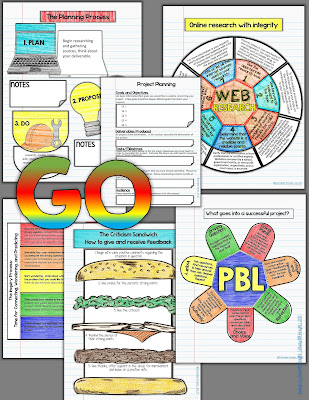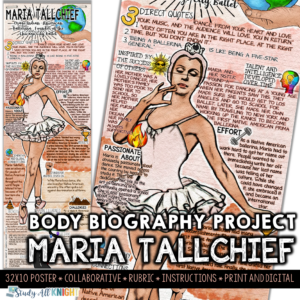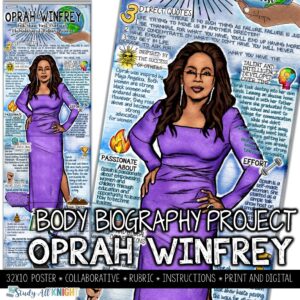If you are in education, it’s likely you encounter terms and abbreviations for just about everything possible, everyday. One of the more common ‘buzzwords’ in education today is the idea of project-based learning, or PBL. Today we’re going to discuss how to bring together Google apps and project based learning. 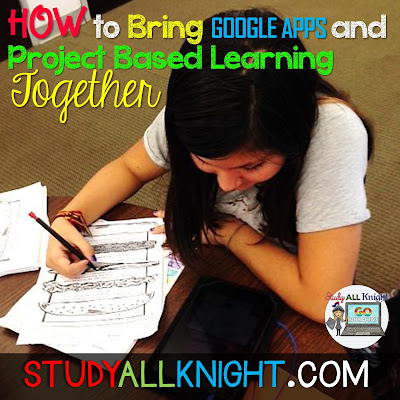 What exactly is project-based learning? It is a specific teaching method in which students explore real-world problems and their challenges. It is a student-centered approach. The students are given an extended period of time to work together on investigating and responding to a question, challenge or problem.
What exactly is project-based learning? It is a specific teaching method in which students explore real-world problems and their challenges. It is a student-centered approach. The students are given an extended period of time to work together on investigating and responding to a question, challenge or problem.
Six basic steps include:
-
Start with the essential question
-
A real-world problem, it poses a problem or situation that will require in-depth investigation, must be relevant to their lives to capture their interest.
-
Design a plan for the project
-
Students need to take ownership in the planning process, integrate as many subjects as possible when designing a plan
-
Create a schedule
-
Create a timeline in which specific project components are due, helps keep students on track but also allows for some flexibility in case students wish to pursue another possible project direction.
-
Monitor the Students and the progress of the project
-
Allows the teacher to facilitate the project process, help students work collaboratively, oversee students’ specific roles within the collaboration group, provide guidance, and assess the team and the project through the use of rubrics.
-
Assess the outcome
-
Enables the facilitator to provide constructive feedback to students
-
Evaluate the experience
-
Allows for self-reflection of the project by the students- Students can share feelings and their collaborative experiences. Teachers should promote the opportunity to constructively discuss what went well, what they could do differently next time, and share new ideas that may lead to new ideas, questions, or projects.
Whoa! That sounds SO confusing! I don’t get how I could do this in my class! No worries! It’s easier than you may think to bring Google apps and project based learning together.
Don’t worry. There are two events that are currently taking place within school districts that demonstrate project-based learning perfectly. These school-wide initiatives are:
1) Genius Hour and 2) Makerspace.
Picture this – an entire marking period or semester dedicated to one project. At the end of the project, your students will present their findings to either their class, grade level, a school wide fair, or maybe a worldwide online broadcast.
“Diversity of activities are critical to the design, making and exploration process, and they are what set makerspaces and STEAM labs apart from single-use spaces. Some possible areas of interest students can pursue are woodworking, electronics, sewing and robotics.” (Edutopia, Designing a School Makerspace, 2016)
Genius Hour and Makerspace are events I strongly recommend checking out and participating in at least once. They truly demonstrate what successful project-based learning l
ooks like and how successful and important it is to the learning of our students!