E-learning days, or digital learning days, are becoming a new trend in schools on specific occasions. Is your school participating in an e-learning day pilot? Does your school already implement digital learning days? If so, it’s always crucial to be ready to assign engaging, relevant learning materials. Preparedness is important because digital learning must be well planned and implemented to be fully effective. It is not something you can just “wing” the morning of.
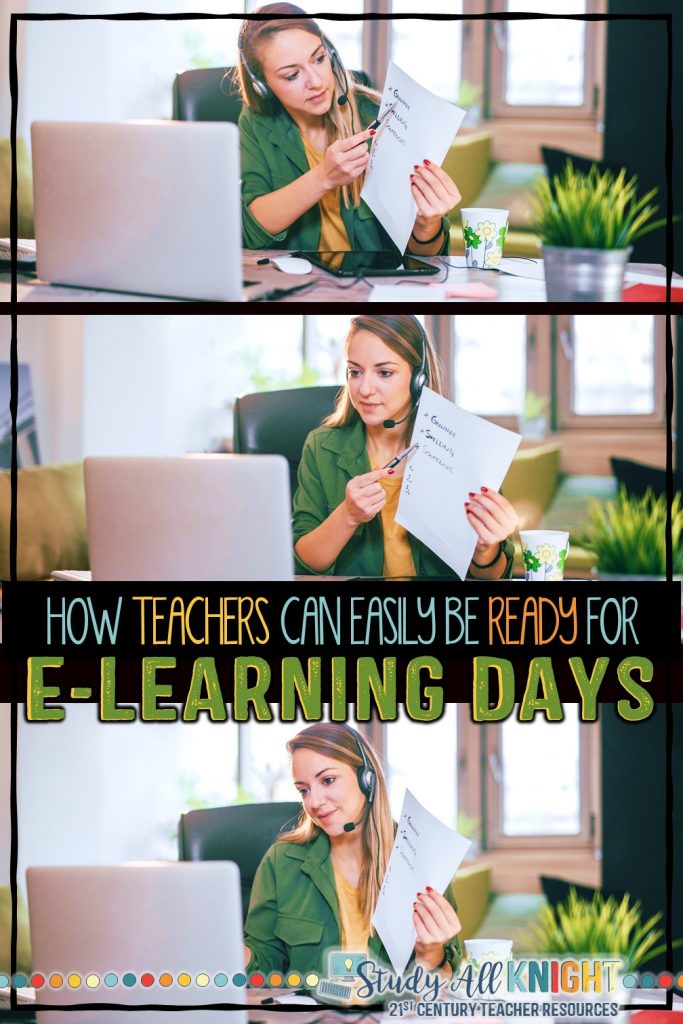
If you aren’t very familiar with these e-learning days, here are some examples of when your district might implement one: Your school calendar includes make-up days that students can work from home. When bad weather prevents a school from opening, students can access this material from home- provided they have internet in their homes. Your administration made the decision to cancel school due to widespread illness.
E-learning days do not have to be as stressful or confusing as they may sound if you haven’t had much experience with them. Maybe you’d like to create a video of yourself giving instructions for your students at home. You can record yourself and easily send the video off to your students through whichever educational platform you use.
Here are some Apps/Chrome extensions you may want to look into:
- Zoom: This website acts like a virtual conference room where you can have virtual ‘meetings’ with your students from home. Zoom allows students to receive a transcript of your recordings, so they can follow along more efficiently should there be a language barrier.
- Google Hangouts: This is a useful tool because it easily links to your Google account. You can create mini-group video sessions if you only want to communicate with a few students at once. If videos aren’t what you’re looking for, this extension also allows for messaging as well.
- GoToMeeting: This app lets you have up to 100 participants at once. You can easily share files with your students through this video webinar program. You can also share screens.
- Skype: like the previous apps, Skype is another easy to use video recording and messaging tool you can use should you need to communicate with your students from home. You can do one-to-one videos or in groups. You can utilize group calls instead of videos.
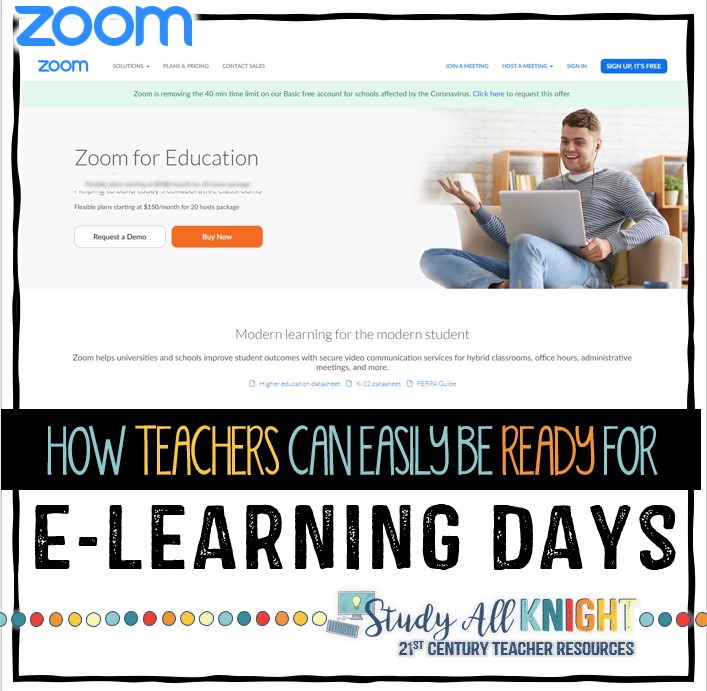
Two popular types of resources that would work great with this type of online learning would be the digital escape rooms and the digital notebooks.
Ideas for Remote Learning Activities
- Digital Escape Rooms: digital escape rooms are designed to be a supplement to a short story of a novel unit. Students work solo or in pairs/groups to solve puzzles and clues to open locks to ‘escape’. Inside the classroom, students find this type of assignment very engaging and fun. It would be perfect to assign for a project at home, as well.
- Digital Notebooks: digital notebooks are a way for students to organize materials needed when doing a novel study. They can do everything from vocabulary to characterization to plot diagrams for whatever story they’re working on.
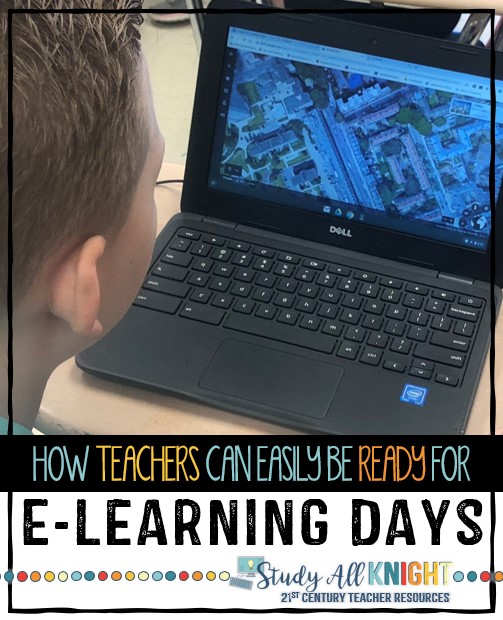
Google Apps
Best of all, it’s done through Google Apps so no more losing papers or forgetting them at home or in their locker. This is also a perfect assignment to provide because students just need an internet-ready device to access Google. This activity can be accessed during e-learning days by your students from home.
The setup and process of doing so is very easy! Students can have a virtual learning day via your LMS (Google Classroom, Schoology, Canvas, etc.) to make up missed class time due to bad weather, snow, a severe storm, natural disaster, loss of power, flood, fire, illness, virus, flu, mold, parent conferences, professional development.
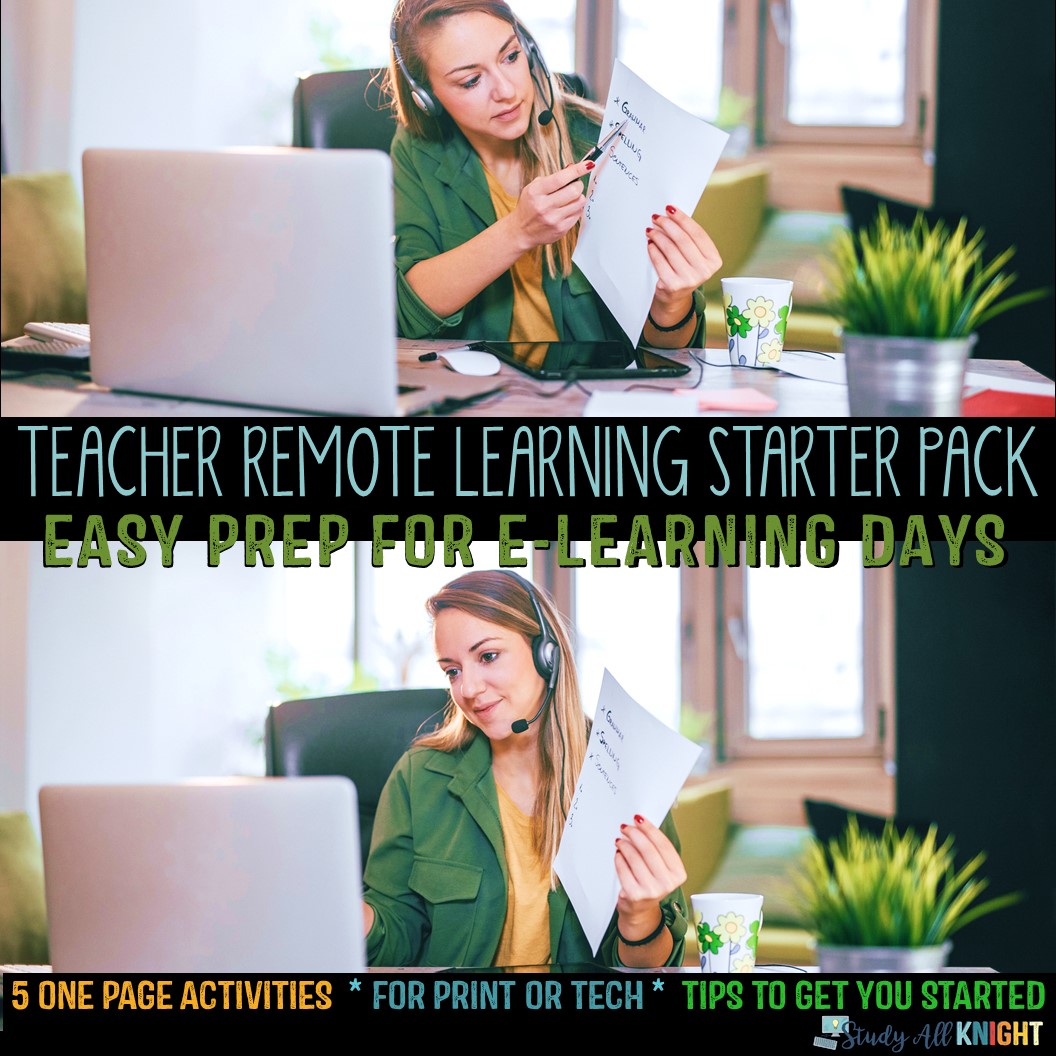
There are places teachers can go on the internet should they get stuck with ideas for lessons to give while in this unique learning situation.
Where to Find Free Lesson Materials
- Nearpod: this student-engagement website lets teachers assign already-made lessons to their students across a wide variety of subject areas. Nearpod is available on any device. Students can participate in polls, VR trips, quizzes, fill in the blanks and collaboration assignments. Seesaw: This app lets students also be assigned already-made lessons to use at home. This app lets there be a deeper family connection while completing assignments. Teachers can also collaborate with other teachers on assigning classwork as well.
- Kahoot: not only is this a very engaging, competitive class quiz game, but teachers can create and assign specific learning games on any subject for students to play and practice while home. Students can also be assigned the task of creating a Kahoot game based on a given subject for their class. You can participate in any already-made games in the Kahoot library.
- LearnZillion: teachers can access a large library full of content curriculum through the use of this app, which is available on any device. Similar to the other apps, teachers can assign, track and grade the given assignments to their students while they learn from home.
- ThingLink: If you haven’t explored ThingLink yet, you are missing out. It is very engaging and fun! Your students can create hot buttons with loads of information that they gather through their research. You can create an interactive anchor chart using this platform and share it with your students in ten minutes!
For a successful e-learning day from home or elsewhere outside of the school environment, I recommend the following:
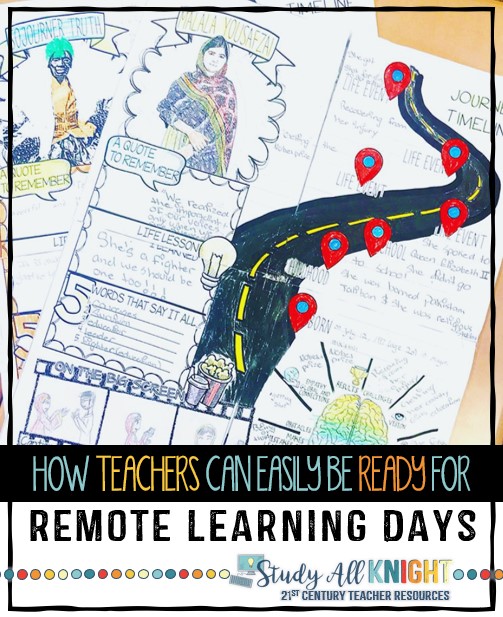
Successful E-Learning Days Start Here
- Access: Both students and teachers need to be able to access the activity.
- Will it be an Internet-ready device outside of school? Such as a Chromebook, laptop/desktop, or iPad/tablet?
- If the assignment is not device-based, then a hard copy must be provided to the student. I recommend copying the assignment before a school closure. Requiring a child to print at home is tricky. Printers are not in everyone’s home. The more and more the world goes paperless, owning a printer is less important.
- A home technology survey should be distributed to the community prior to planning a virtual learning day. This way, you can build expectations as to how your students will complete their assignments.
- Teacher, Educator, Facilitator, Instructor Access: Teachers will be directly reachable for students and parents to facilitate and support the remote lessons.
- Learning Management System: Teachers and students have access to, and experience using, the online LMS. It is best to do a ‘trial run’ of an e-learning day so it is beneficial, effective and meaningful to all students involved.
- Schedule: Students will be informed of their learning goals for the e-learning day as early as possible. They need to know what they will be doing, why they are doing it, and the end result of once they complete it.
- Learning Continuity: Student work will cover content that would have been delivered if the school were in session in a traditional setting. The content provided during e-learning days is not designed to be ‘busy work.’ It is meant to be supplemental and related to what students are currently doing in the classroom.
- Clear Instructions: Students work best with well constructed and clear instructions on how to complete their e-learning assignments. Try to provide actionable steps to promote independent learning. Don’t be afraid to assign a collaborative assignment. Google Apps are great for remote collaboration. As always, students should know how to use Google Apps prior to assigning this type of assignment.
- Accommodations: Students who would have accommodations given to them in the classroom should have access to the same, or similar type of accommodations during these types of assignments.
- Optional Offline Support: For students with disabilities who do not use online LMS, teachers will provide parents/caregivers with appropriate educational materials and learning activities for student use. This should be done prior to a scheduled e-learning day so the student does not lose valuable time to work on the assignment.
- Assessment: Upon completion of the activity, students will have to show their mastery of the material. How, and when this is done should be up to the teacher. The teacher could provide an online test or wait until all students return to the classroom to do so.
Overall, e-learning days, or digital learning days, can be highly effective and engaging, provided students are familiar with the procedure, process, and platform. Even though students are not physically inside your classroom, they can still learn from wherever they may be.
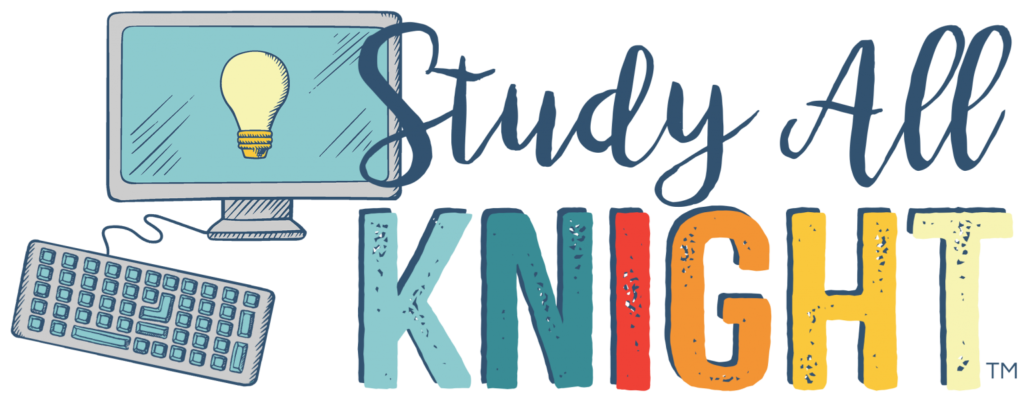
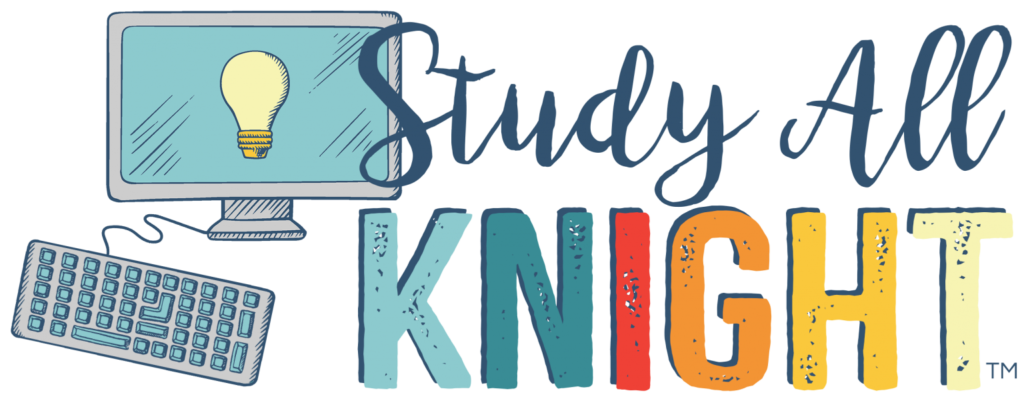

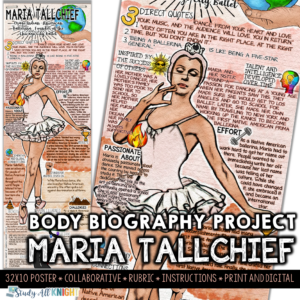
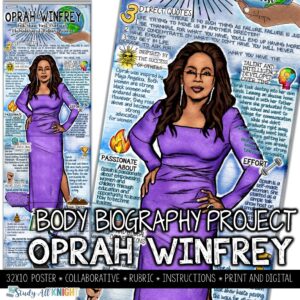
One Comment