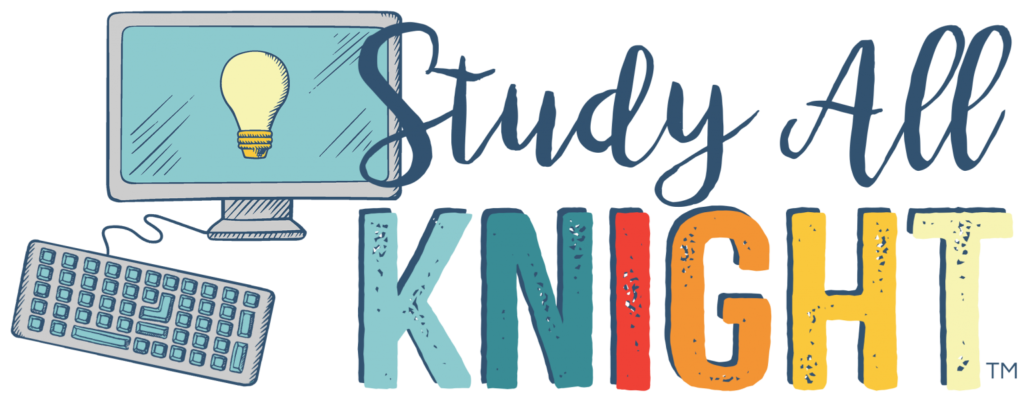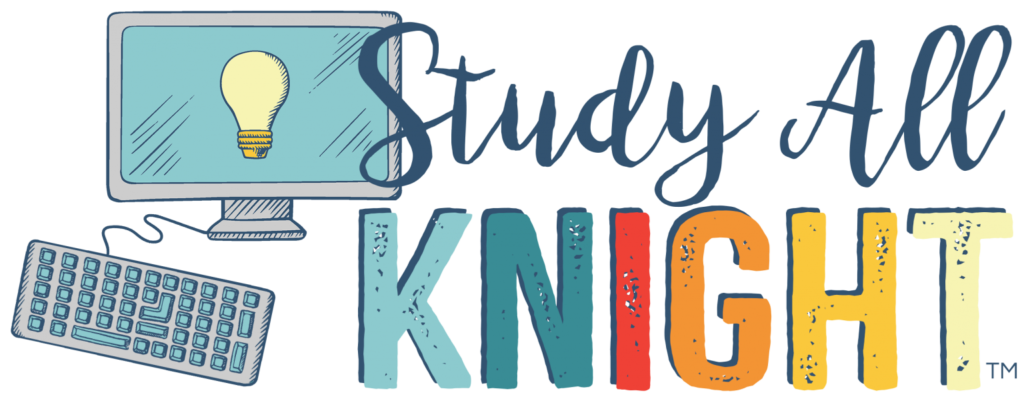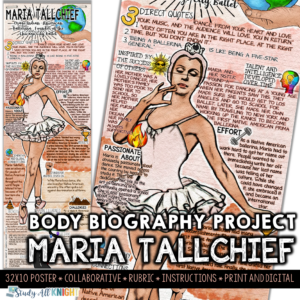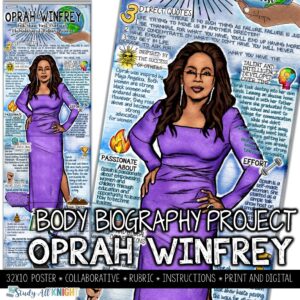-
Raise your hand if you have ever heard the phrase “going paperless” ever in your life? If you are in the Education field, I am sure you have! Now, raise your hand if you think this concept is exactly what you want for your classroom but you are totally clueless on where to begin. If this is you, you’ve come to the right place. Going paperless can seem like an overwhelming task to transition into, but do not worry. I have provided five stress-free ways to make this shift easy!
1) Know your technology
The first and most important step to ease into this paperless transition is to be knowledgeable and familiar with the actual devices that you will be using in your classroom. Technology comes in a variety of ways and you need to be fully aware of each format. Will you and your students be using desktop computers or laptop computers? What about Chromebooks? (They’re different from regular laptops, did you know that?) Will you be using SmartBoard technology and if so, are your students familiar with its usage? How about iPads? Do you know how to download and use the apps? Will you be projecting apps and websites from your own iPad with the use of AppleTV in your classroom? If something goes wrong, and we know it always does, can you troubleshoot? If your students are able to use their own devices, are you aware of the different brands (Apple, Samsung, LG, etc..) and how each brand operates slightly different than each other? You don’t need to be a technology wizard or expert by any means. You just need to be knowledgeable and aware of all the different types of technology available. And trust me, your students can be a great asset in understanding technology!
2) Know your students and their technology
Going paperless can go one of two ways: really good or really bad. As a teacher, the last thing I want to happen is to introduce this awesome new concept to my students and have it fail miserably. We experience this enough; we don’t need to fail at this too. You need to KNOW your students. You need to KNOW their abilities and their needs both academically and technologically. I am a Special Education teacher, so I know some of my students will require assistive technology everyday. What are assistive technologies? Some of the useful assistance that Google provides within their apps include voice-typing, keyboard shortcuts, screen-reading help, voice-search when using a search engine, and braille support. You might be thinking, “That sounds great! But what if my students aren’t all using the same exact technology?” Do not fear, Google provides assistance to both the Android and Apple platforms, on both phones and tablets. If you know your students’ needs and abilities, you will be able to provide them exactly what they need in order to be successful with this transition.
3) What are your teaching goals being paperless?
If you’re reading this article, you probably are seriously considering going paperless in your classroom. But why? Why do you want change up what teachers have been doing for years and years before? What do you wish to accomplish by making this major change to your teaching? You need to know WHY you want to do this. For me, going paperless has changed my classroom, my teaching, and my life. Gone are the days of collecting worksheet after worksheet and risking the chance of losing one or two. Gone are the days of standing in line for hours at the copy machine. When students are absent, instead of falling behind, now students can use their own devices at home, or the local library, or anywhere with internet access, and log in to Google Classroom to see what they have missed. Do your students start class work in school and have to finish it at home? How frustrating is it when they “forgot” to bring the work home and now are no longer able to complete their tasks? If this is one your major stresses as a teacher, going paperless is a great solution. Through the use of Google Apps, what is started online in the classroom can easily be stopped and started at home. That is the beauty of Google Apps. No longer will you hear the excuse “I forgot to bring it home” or “I forgot to bring it to school.” All work is saved automatically and is available from any device, at any time. What a relief!
4) What apps and methods will you use?
Once you have decided that going paperless is just what you need, you have to then decide what that actually means and what methods you will use to actually BE paperless. Using Google Apps, I have found, is one of the best methods to carrying this out. What do I mean when I say “Google Apps”? For those of you who aren’t that familiar, Google Apps includes: Google Drive, Google Docs, Google Slides, Google Sheets, Google Calendar (best for keeping track of due dates!) Google Classroom and a wide-variety of third-party extensions that you can add on. These apps can be individually downloaded to most personal devi
ces (phones and tablets) and can be accessed by any computer with internet access. Each of these apps can be easily “shared” between you and your students, or they can be “shared” between students for an easier group collaboration task. All that is required is an active e-mail address. Within Google Classroom, you can set up each of your classes, assign projects and tasks, grade assignments, allow for student-to-student conversations and comments, and have all student work turned in, all in one convenient location. Google Drive will be one of the most important Apps your students will use. This is the central storage location for each and every document they create in any of the Google Apps. Everything is saved here. You can create folders inside the drive, and folders inside each folder. Organization is key! Google Apps does require some “exploring” before jumping right in. Browse around each of the apps beforehand to become familiar.
ces (phones and tablets) and can be accessed by any computer with internet access. Each of these apps can be easily “shared” between you and your students, or they can be “shared” between students for an easier group collaboration task. All that is required is an active e-mail address. Within Google Classroom, you can set up each of your classes, assign projects and tasks, grade assignments, allow for student-to-student conversations and comments, and have all student work turned in, all in one convenient location. Google Drive will be one of the most important Apps your students will use. This is the central storage location for each and every document they create in any of the Google Apps. Everything is saved here. You can create folders inside the drive, and folders inside each folder. Organization is key! Google Apps does require some “exploring” before jumping right in. Browse around each of the apps beforehand to become familiar.
5) Introducing the paperless world to your students and parents.
Okay, great! I am absolutely confident I can create a paperless classroom! Now what!? The last thing you need to be mindful of is that even though YOU are ready for this shift, are your students? And what about their parents? Everybody should be on board with this shift. You will encounter some resistance from both students and parents. Why? Because people fear change. People don’t like change, especially when it comes to technology. Your students and their parents need to know WHY you want to give up the old paper and pencil method for this new, solely-online method of teaching. You can explain that the use of Google Apps is free. It’s of no cost to use this technology. It cuts down on paper waste, which can save the school money. It can be accessed ANYWHERE with internet connection, so there is no more excuses of “I was absent” or “I forgot my assignments at home.”
Parents can also have access to Google Classroom if they wish to keep up with their child’s classes as well. This method also makes group projects and group collaboration easier to accomplish, both inside and outside the classroom. Once your students and their parents understand WHY you want to do this, the transition becomes less stressful for everybody involved.
So there you have it. Five steps you can take if you wish to transition to a paperless classroom. Please keep in mind that this transition will NOT happen overnight. It will NOT happen in a week. It WILL take time for you to ease yourself into it, and maybe even longer for your students. Please do not let this change your mind and please do NOT give up. It WILL happen and it WILL change your classroom!