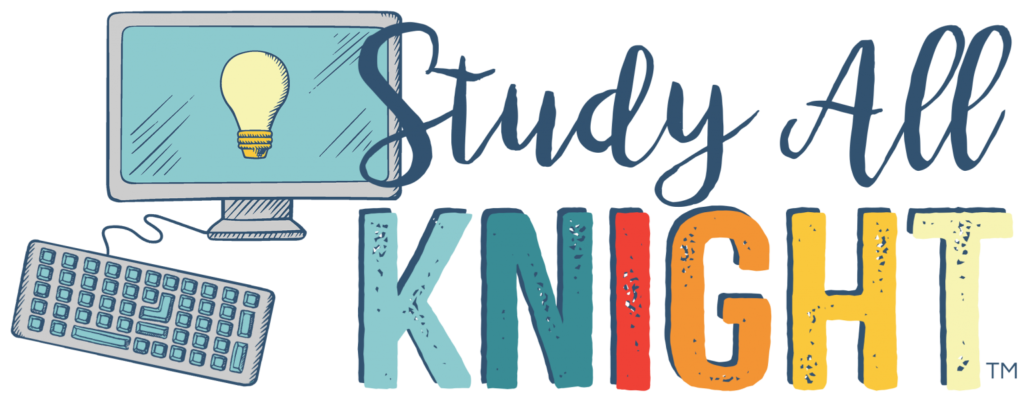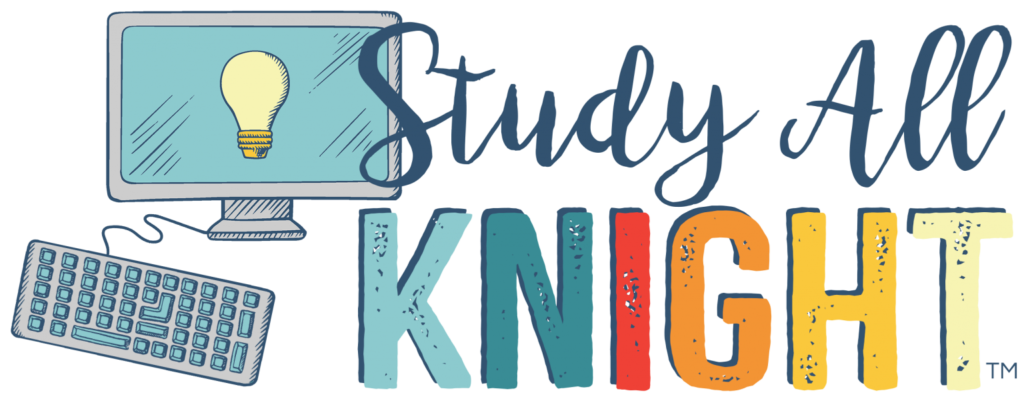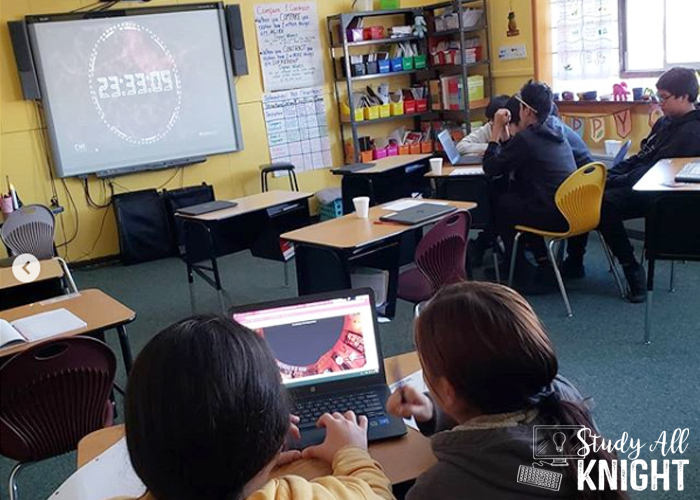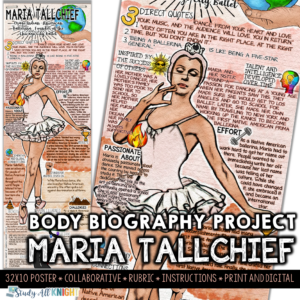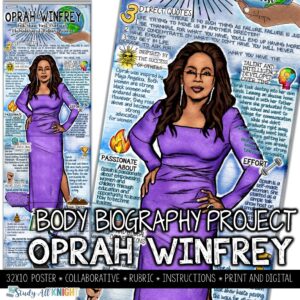Digital Escape Rooms = 100% student engagement in our classroom! The excitement builds, and the countdown begins with each student as they eagerly await the next digital challenge. It is incredibly easy to set up your classroom for a digital escape room activity to not only allow small groups to work together but, with little cost, you can add to the ambiance of the escape room.
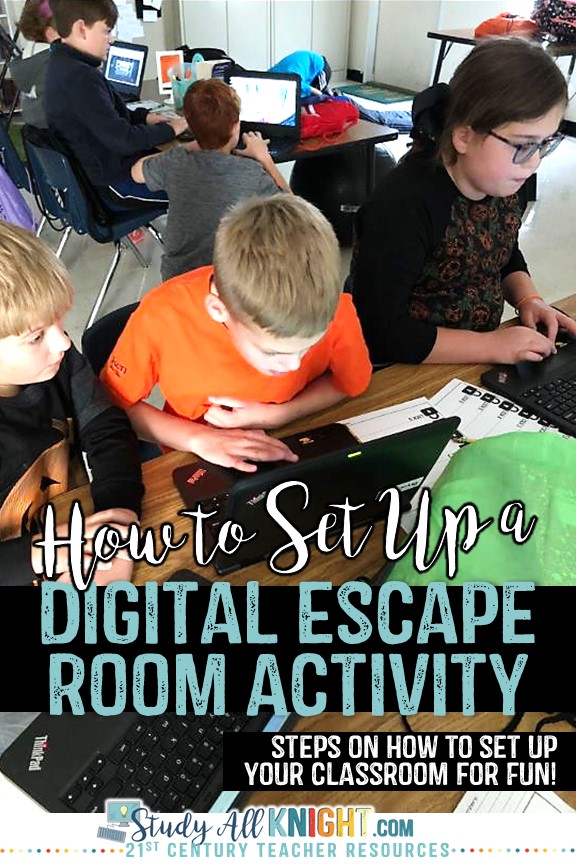
One trip to a dollar store, AC Moore, or Michael’s store can transform your classroom into a fun digital escape room environment. For this post, the ideas we share are focused on the fall months. I hope it can stir up your imagination for different seasons, themes, time periods, or just to have some memorable learning fun!
The following are the steps that I took to set up my classroom to fully engage the students:
#1 – Ahead of time, I purchased battery operated candlestick lights from Dollar Tree, along with some skeleton figurines. I also put up some orange lights around the bulletin board and used the Glade air freshener with a fall scent to engage all their senses.
#2 – Now that I have the digital escape room activity I am going to use, I immediately go through the teacher’s notes and tried out the escape room myself so that I could further help my students as needed. Escape rooms are awesome because I can facilitate the activity by walking around. I love listening in to small group conversations. Each of our students has their own Gmail account so I was able to copy and paste the Escape Room link for each of the students to have access to it. I also make copies of the Digital Escape Room Keys sheet that has been provided with the package.
#3 – The morning of the escape, I prepare the desks and smart board. Using the link with the Escape Room, I get the time set up on full screen on the smart board. (This allows the students to see the countdown while working on their computers.) I set up 3 desks in a row so that all 3 students in each group can see the computer(s). Due to the slower internet connection, we have at our school, I allow each group to use 2 computers.
The Rationale Behind Using Two Computers
· One computer is used to see the digital escape room and the clues/ locks in that room.
· One computer is used for Google/ research and Google Earth. (I do allow the students to pre-load Google Earth before starting the timer as it does take a longer time to load.)
I make sure the candles; orange lights and air freshener are turned on with the classroom lights turned down. This helps to set up your classroom for a digital escape room activity.
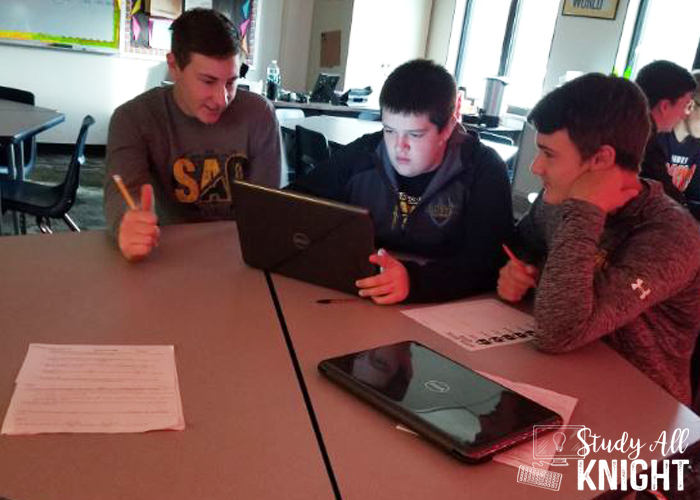
#4 – I draw 3 names of students per group, allow them to get in their group and have one person per group sign into their Google Classroom. Once there, they can click the provided link for the Digital Escape Room and click on the Escape Room. They are not allowed to click the red Start button until everyone is in the Escape Room and I have given explicit instructions. (They are warned that they will lose points if they choose to try and start sooner!). I explain to them that they can write the lock answers on the worksheet provided and if they need scratch paper, to turn the worksheet over.
Shown here is a short video to give you an idea of how to set up your classroom for a digital escape room.
#5 – Once I know that everyone is ready, I count down from 5 and when I start the timer, each group can start! The wait is over for the students and they excitedly try to escape before any other group! The timer is a great way to create some healthy competition in your class. I recommend starting a timer for the entire group rather than having your students start their own.
Digital escape rooms are a whole-class activity with a small group dynamic. I love this because it is student-centered. Lastly, by using the timer you can recognize students who finish with “time to spare.” I like to do this by taking a photo of them or giving them a certificate of “escaping.”
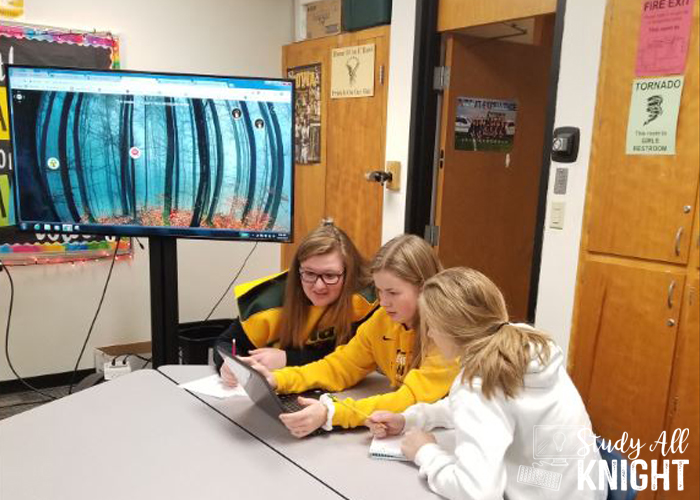

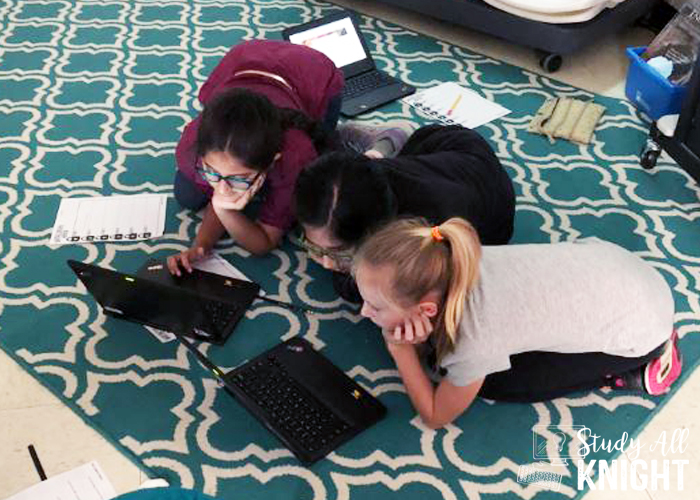
Making More Space for Digital Escape Rooms
If you are struggling for classroom space, there are areas in the building you can take your students. The school media center might have table space and “pods” where students can comfortably work together. The media center (or library) can also offer different meeting rooms for you to take advantage of.
My school has a commons area which is also one of our lunchrooms. We have a large tv / close networked projector. This could be a great place to launch your digital escape room timer.
The timer’s volume should be on, but not too loud that it is really distracting. Most digital escape rooms have a feature that requires volume. You do not want to take away from your students’ enjoyment.
Classrooms with flexible seating are at an advantage. But don’t feel that you need flexible seating to make this happen. Flexible seating promotes 4’cs (communication, collaboration, critical thinking, and creativity). Just make sure your students have a way to mount or keep the computers steady. Sometimes in a flexible seating environment mounting technology can be tricky.
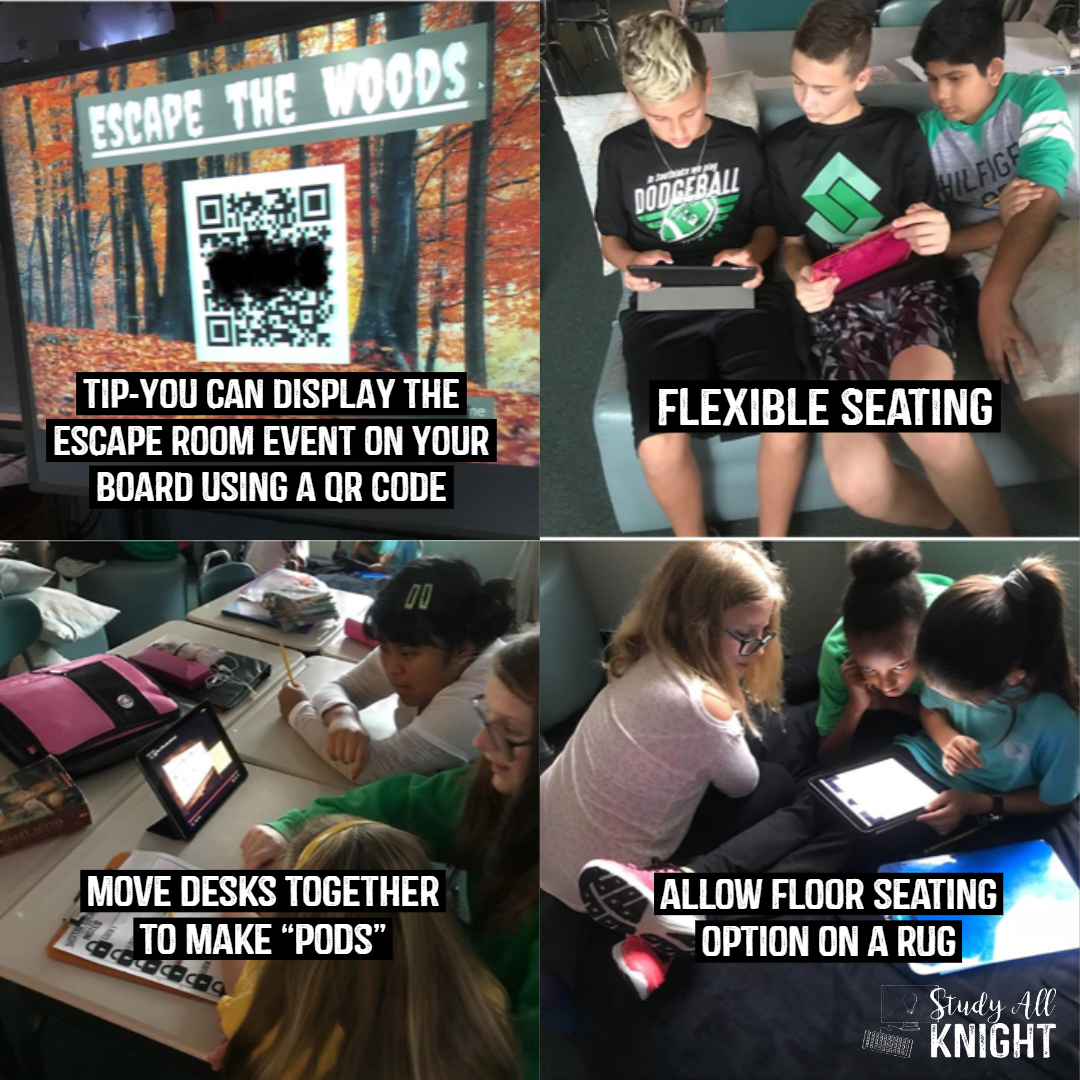
Meet Our Guest Blogger!
 Guest Blog Post by Lori: I am so happy to introduce you all to Lori! I met Lori on social media through our mutual love for digital escape rooms. She is a middle school ELAR teacher, teaching 5th through 7th grade in a 100% Native American/ poverty school. Lori is passionate about engaging her students and helping them to realize the value of reading, education, and language, but beyond that, she tries to teach them that the world needs all that they have to offer and their personal value! Lori, thank you for sharing your ideas and classroom photos with us! We so appreciate learning more about how to set up your classroom for a digital escape room activity.
Guest Blog Post by Lori: I am so happy to introduce you all to Lori! I met Lori on social media through our mutual love for digital escape rooms. She is a middle school ELAR teacher, teaching 5th through 7th grade in a 100% Native American/ poverty school. Lori is passionate about engaging her students and helping them to realize the value of reading, education, and language, but beyond that, she tries to teach them that the world needs all that they have to offer and their personal value! Lori, thank you for sharing your ideas and classroom photos with us! We so appreciate learning more about how to set up your classroom for a digital escape room activity.