What are your key questions for going digital in your classroom this school year? Are you planning on a blended learning environment? Did your district tell you that you and your students will be 1:1 this September? Here we have the key questions and answers for going digital in your classroom.
What is the next frontier in education? What will we see next? I went to a workshop on Google Drive. I loved it. The burning question would be, “How was I going to use it in my classroom?” I had no idea. I slowly started with some really great student centered apps on Chromebooks. Then, progressed to student surveys and collaborative notes. As a teacher author, I used Google drive to store files, share forms, and collaboration.
In comes interactive notebooks. I can’t get enough of them. I love looking at the colorful pages, and I love the creativity and hands on learning it provides. Want to know the truth? Interactive notebooks are just not practical for my instruction for many reasons. Mainly, with today’s rigorous curriculum demands, we are under time constraints, we are strongly encouraged to infuse technology as much as possible, and to move toward a paperless classroom. But, I still loved them.
Why would we want to use digital notebooks? Our students today want to use technology. They want opportunities to engage in personalized online learning. Students want to publish their writing and input their findings. Your most reluctant students will love being engaged in technology infused activities.
Even if you attend well planned professional development, the process can still be intimidating and let’s face it, very scary. When I first started implementing paperless activities I struggled with picturing it before even trying it. There are so many options today for infusing technology into your lessons. Technology is always evolving and so are our classrooms. Even for the advanced tech user, it can be really overwhelming to keep up with it all! Therefore, I compiled the most common questions I receive from educators right here in this post.
So let’s get started — here are the top questions and answers for you to start adding technology driven lessons in your classroom!
1) This looks good, but how is this different from an interactive notebook.
***Google Drive is a central cloud storage location for all of your files and documents. Teachers create their digital notebooks and upload to their learning management system (LMS). Teachers using this type of delivery are digital in their classroom rather than using paper/pencil each day.
2) I am a 1:1 campus this coming year and I want to use digital notebooks with flip book tabs – lots of color, fill in the blanks, and digital notebook templates. Please give me some advice and suggestions. Thanks!
***The Google Drive Toolkit comes with a colorful and versatile assortment of digital notebook templates, colorful textured backgrounds, and directions on how to make movable pieces for fill in the blank options. There are also directions in the Google Drive Toolkit on how to create the flip book tabs as well. It is a great asset to help you transition into going digital in your classroom.


***The Google Inspiration Teachers Support Group has many classroom teachers from all different grade-levels (non-TPT teacher authors and TPT teacher authors). Currently, there are very active and motivated members from the United States, Canada, England, India, and Spain. There are contributing members creating amazing resources for the lower elementary grades, too. Members are free to post questions to the group or seek out members specifically for their grade range. Membership is contingent upon purchasing the Google Drive Toolkit. Members also have access to webinars featuring guest hosts.
3) I am having trouble getting my digital notebook to transfer into Google Drive. Do you have any suggestions?
***On the toolbar, you can click on FILE and then ADD TO MY DRIVE. This will add it as a document to your Google Drive. To be better organized, you can create folders within Google Drive. I like to do this for a particular unit of study. If you want to save to a specific folder in your Drive, you can click and drag files in your drive to the appropriate folder.
4) I am teaching 5th grade Language Arts. Are the digital notebook templates geared toward their standards also?
***Yes, using digital notebooks is geared toward a wide range of standards and can be easily adapted to fit any grade level. The teacher customizes the digital activity to their own grade level as well as incorporating technology standards.
5) I am interested in paperless classroom resources and trying to decide which item to purchase. I would like to create custom digital notebooks for my own classroom. I use Google Classroom and my students are 1:1 with iPads. I don’t intend on selling anything. I don’t want to recreate the wheel if I don’t have to. I teach younger students (grades 1 and 2).
***Yes, younger students are loving digital notebooks. Teachers are creating student centered activities for the iPad using the digital notebook templates.

6) Many of my students do not have access to computers or the internet at home. Is there a way to use a tech resource in hard copy form? Can I print them out blank and have the students complete them and add them to their interactive notebooks?
***Most learning management systems give you the option to print pages. They can be printed and added to their own interactive notebooks. A great tip is to create all digital resources as 8.5×11 so they do not require resizing for print. Students with special needs will likely require an option for print and on occasion, students want their completed assessments printed to study from. Teachers and students can also set their resources to “access offline.” This will ensure the file can open without the internet.
7) Can I create/share/monitor digital notebooks in Microsoft OneNote as you do in Google Drive? Do they look as good in Microsoft OneNote? I would love to use the Google Drive resources, but my school will be using Microsoft Classroom next year, so I feel I need to utilize that.
***This is easy! You can create digital notebooks using the digital notebook templates. Then, you can share with your student’s to their Microsoft OneNote like you are able in Google Drive. The digital notebook templates can be downloaded and exported easily to Microsoft OneDrive. And, they look even better! Microsoft OneNote has really great interactive features that foster more engagement.
8) I am very interested in using digital notebooks with an iPad. I am wondering what they will actually look on an iPad. How exactly will students interact with them? Have people used them on the iPad before?
***It is very easy to use these digital interactive notebooks on an iPad. They look no different than if you were to use them on a laptop or a desktop computer. In my opinion, I love how it looks on an iPad. The colors are very vibrant and the Google App is easy to work in.
9) If I push these slides out with Google Classroom, how can I have them build a “notebook?” What I mean by that is, do I need to have a bunch of copies/pages all put together and just tell my students to work on one at a time? Any suggestions?
***When using a digital notebook you don’t have to share the entire notebook file with your students at one time. Here are your steps to sharing one or two pages at a time:
1. Share one page at a time with your students instead of an entire digital notebook
2. Save the file to your Google Drive. Make a copy. Name the copy whatever you want to focus on your task. Example: “Macbeth cell phone text” “The Outsiders plot structure”
3. Then, delete all the pages you are not using for that lesson. You should only have the pages left that you are using for that lesson.
***When using a digital notebook you don’t have to share the entire notebook file with your students at one time. Here are your steps to sharing one or two pages at a time:
1. Share one page at a time with your students instead of an entire digital notebook
2. Save the file to your Google Drive. Make a copy. Name the copy whatever you want to focus on your task. Example: “Macbeth cell phone text” “The Outsiders plot structure”
3. Then, delete all the pages you are not using for that lesson. You should only have the pages left that you are using for that lesson.
10) We are going 1:1 next year and using Blackboard for the first time too. (Yikes!) Will this work with Blackboard? I have used interactive notebooks for years and digital notebooks sound awesome!
***Google Drive is a cloud sharing platform. It is an awesome file storage space and synchronization service. It is a great solution for educators to store files in the “cloud,” sync files across different devices, and – the best part – share files. Teachers can connect their Google Drive teaching lessons to the top education apps.
11) I love the idea of an interactive notebook, but we need to limit our number of copies (plus I do not have enough time for cutting and pasting). Do you think this will be helpful for high school math? My school will reimburse me.
***Yes, it can be done! There are great Google add-ons for equations and graphing. It is important to collaborate with math teachers who are successfully creating for the Google Drive teaching resources. Learning from each other is your best source for strategies.
12) I am very interested in digital task cards. Will I be able to edit the slides for what we are doing specifically in class?
***Teachers should use digital task cards with their students as a great way to mix alternative with authentic written assessments. One of the best reasons to use digital task cards is that they can be modified for any level, just by changing the pace of using them in the classroom.
One of the best perks of using the digital task cards is that you do not have to worry about storage, cutting, or laminating. It is also really annoying to have a student lose one of the cards during the school day. Students can work directly in the task card file, record their answers in a doc on their drive, or on a separate notebook page.
One of the best perks of using the digital task cards is that you do not have to worry about storage, cutting, or laminating. It is also really annoying to have a student lose one of the cards during the school day. Students can work directly in the task card file, record their answers in a doc on their drive, or on a separate notebook page.
13) If I have a computer lab with regular computers and have access to Google docs/google drive, can I use digital notebooks with my students?
***All of the Google Apps can be accessible from any Internet-ready device (desktops, laptops, netbooks, Chromebooks, tablets, smart phones).
14) Will I be able to upload individual pages of the document to Google Classroom for my students to work on? Will students be able to save a document just with their answers?
***You can upload individual slides OR you can upload one complete digital notebook to Google Classroom. Once uploaded, your students can then save a copy of the original file to their drive just for their answers.
15) How do the students manage the digital notebook? We use Google Classroom daily. Do I share the different activities and have them submit there? Do your students create their own folder to manage different tasks or units? Is it just one shared drive?
***The teacher creates the digital notebook and uploads it to the students through the LMS. The students log into their account and save a copy of the notebook to their drive. The students work through the digital notebook and can upload back through the LMS. Within their Drive, they can create specific folders to keep their digital digital notebooks organized.
There you have it! Fifteen questions and answers to get you started with digital notebooks. Try a technology infused activity with your students today and you’ll be going digital in your classroom in no time! Sign up for Danielle Knight’s newsletter for special offers and free downloads.

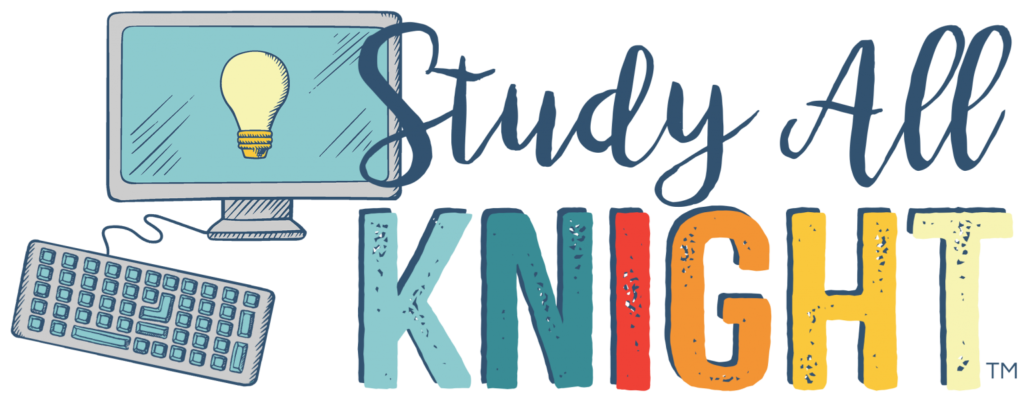
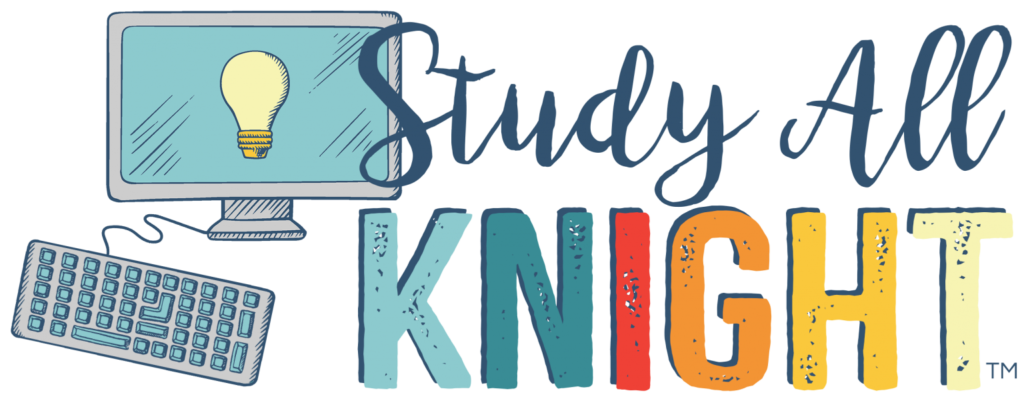
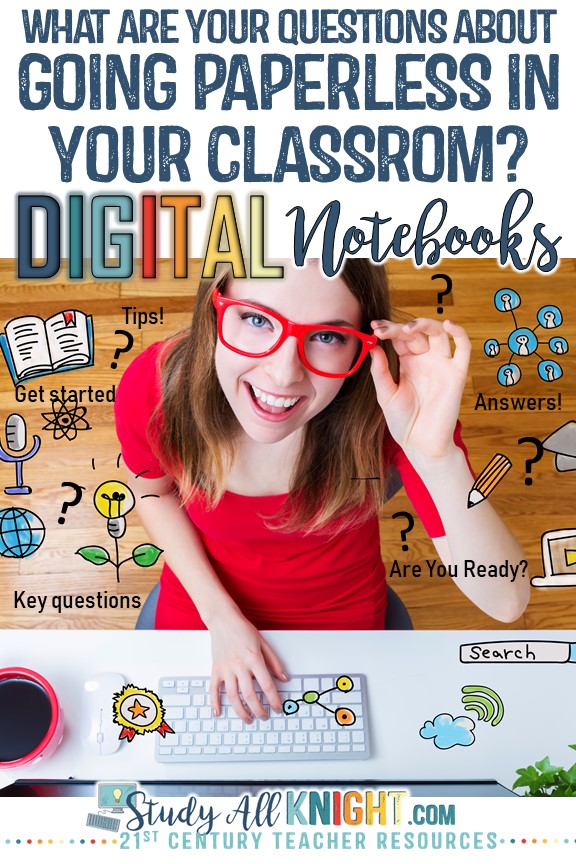
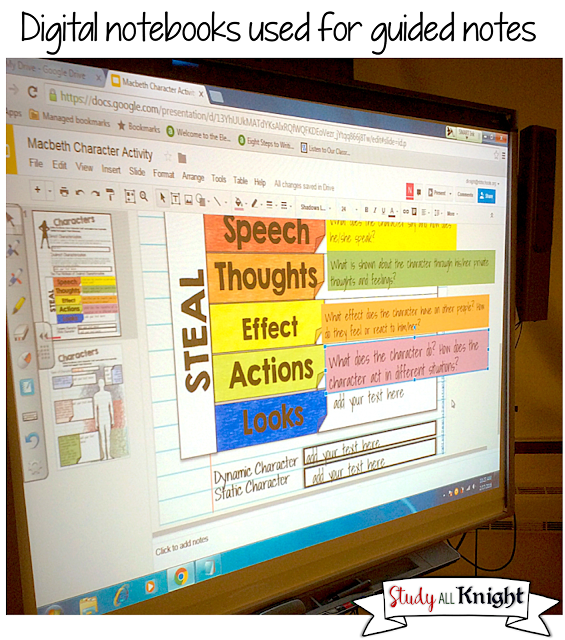
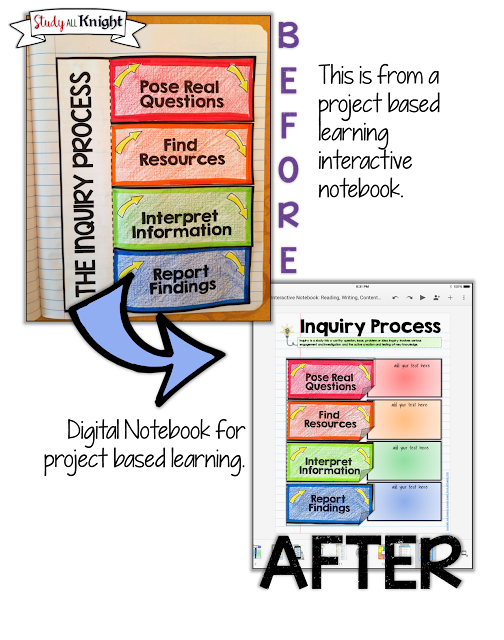
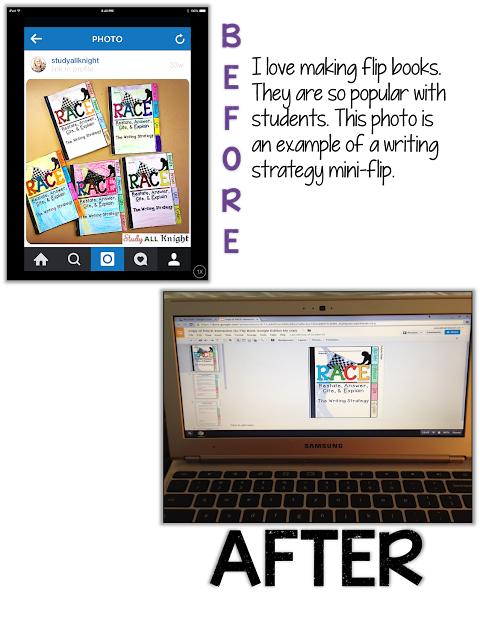
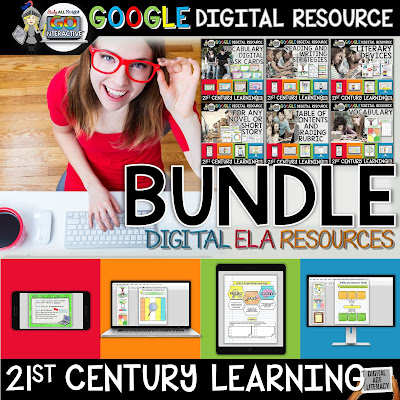
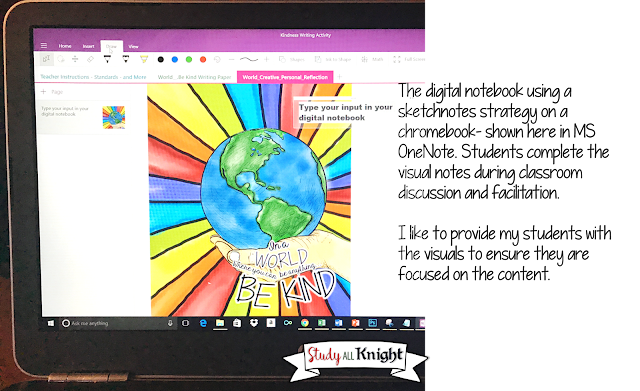
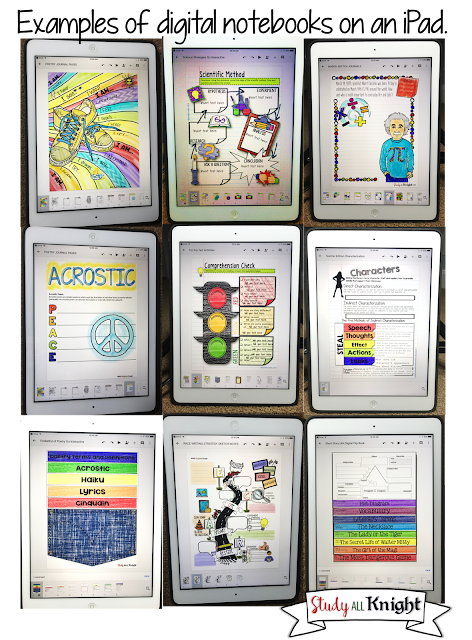


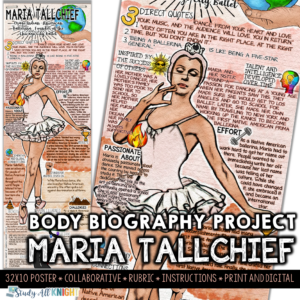
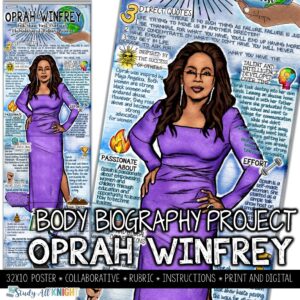
One Comment
I just want to download the rubric, do you have that available for purchase?