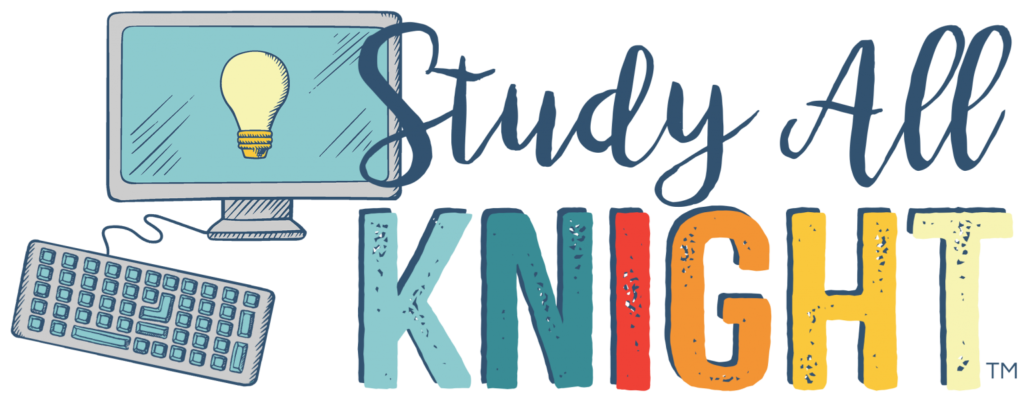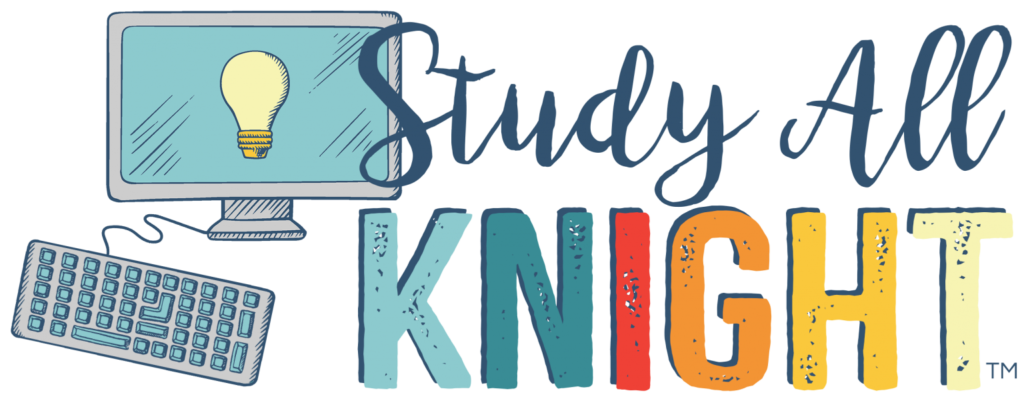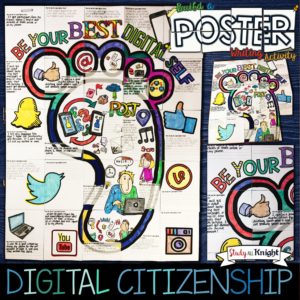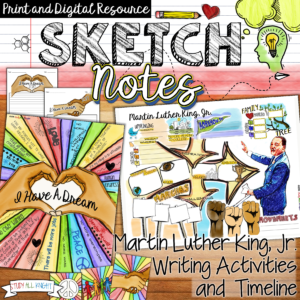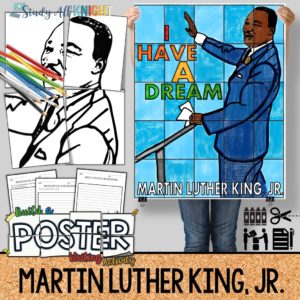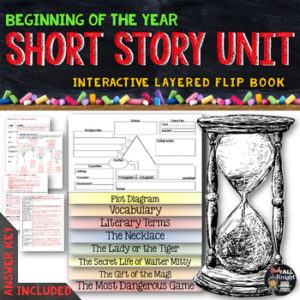Description
Graphic Organizers, DIGITAL Notebook Google Drive Paperless Classroom Edition – Reading and Writing Activities and Strategies
Get ready for your technology infused 21st century classroom! Your common core lessons will be alive with enthusiasm when you bring digital notebooks to your students. #tptdigital
Educational Technology. Mobile Learning. Google Resource. Digital Classroom.
You don’t need to be a teacher in a 1:1 classroom to deliver digital content for your lesson plans and curriculum. Using a teaching text, or instructional web tool – like an online textbook paired with Google Drive, Google Classroom, Microsoft OneDrive, or a learning management system, is an excellent first step to try paperless classroom instructional technology methods.
Elearning promotes differentiation, collaboration, improves overall learning objectives, and student growth mindset, which are proven advantages of using classroom technology.
What are Digital Notebooks?
★Original educational technology and learning materials delivered by web based file sharing services, operates in the internet cloud and allows you and your students to access, edit and print files from any computer or mobile device.
Why use a digital resource?
★ Paperless classroom. No printing. No cutting. No glue.
★ Differentiation
★ Students engage directly in the file
★ Preserve ideas and references
★ Improve student writing
★ Infuse technology in your lesson plans
★ 1:1 initiative
★ High student centered engagement
★ College readiness 21st century learners
★ Access anywhere online or offline
★ For use on Chromebooks, Ipads, desktops, laptops, tablets, and other mobile devices!
★ Can be used on the Google Drive, MS OneDrive, Microsoft 365, Google Classroom, Canvas, Blackboard, learning management systems
★ Happy students who will want more
Includes:
★Teacher Tutorial – includes the access link and how to use this in your classroom.
★Microsoft OneDrive users can seamlessly use the digital interactive notebooks by following the MS OneDrive step-by-step visual tutorial. This will only take minutes!
★16 Google slides you can use over and over again.
★Each digital notebook page was chosen to go with the most popular reading, writing, research, and organization strategies.
ABC Brainstorm
Hamburger Essay
Hamburger Paragraph
Idea Web
T Chart
Cornell Notes
Vocabulary Snapshot
Vocabulary Tree
Storyboard Notes
KWL
Inquiry Process
Web Research
Topic Texting
Character Traits
Anticipation Guide
Venn Diagram
Main Idea
Please provide me with really appreciated feedback!
Created by Danielle Knight, © Study All Knight, The Knight Stuff, LLC.