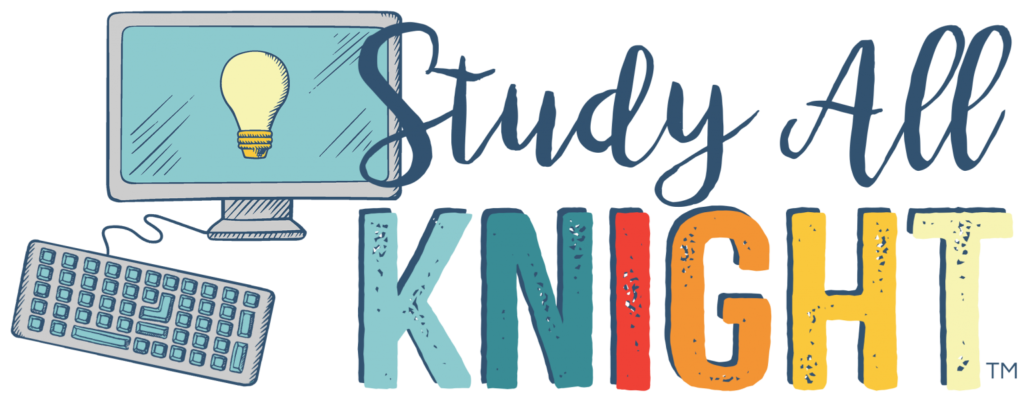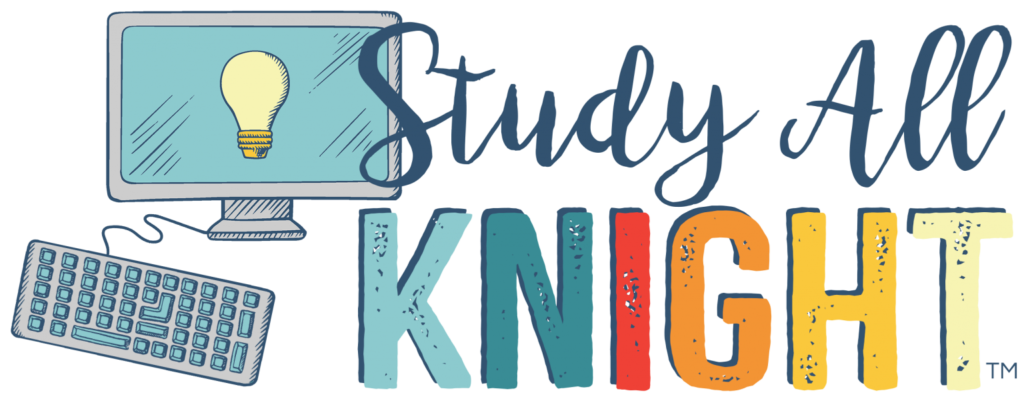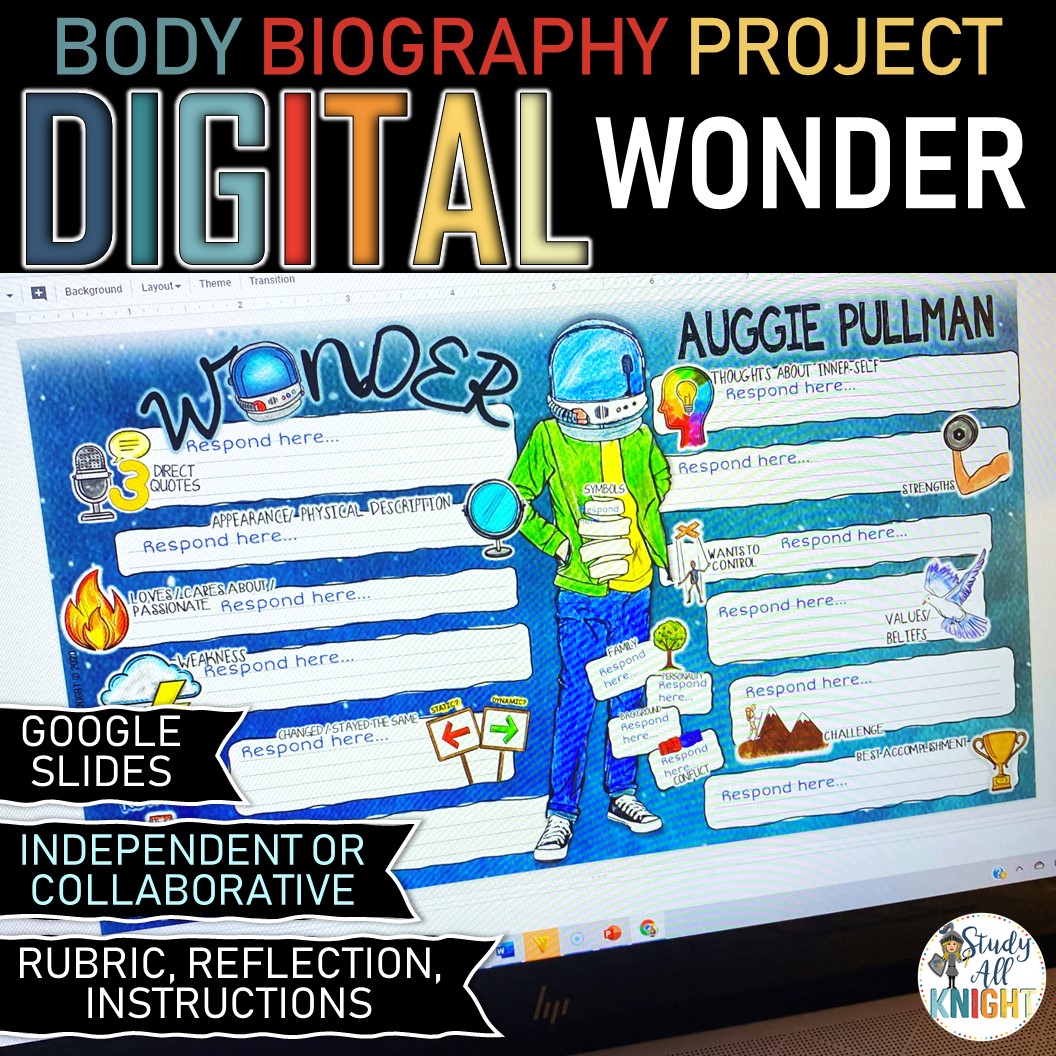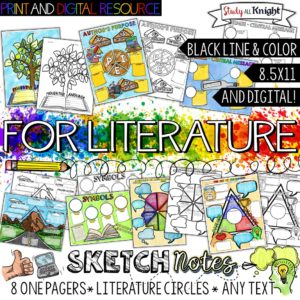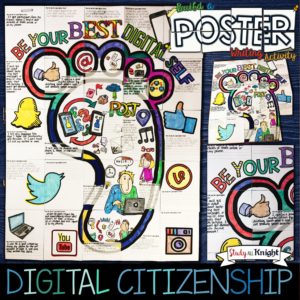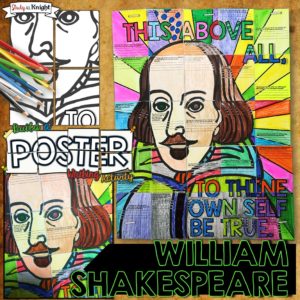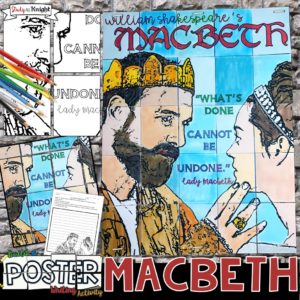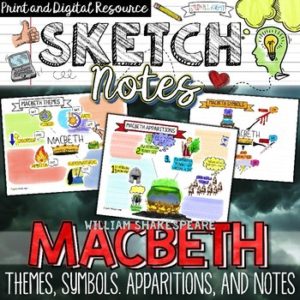Description
The Wonder Digital Body Biography, Digital Learning | Distance Learning is filled with all you need to teach and promote the amazing characters from the timeless and relevant novel. For the first time, you’ll experience the unique approach of using Wonder, textual evidence, research, and the digital body biography project! This can be used independently or collaboratively.
The digital project bundle includes 8 characters. Give your students a relevant and modern experience while promoting the 4 C’s and achievement. I adapted the body biography concept to align with citing textual evidence, character traits, research, and inference skills.
Includes 8 choices:
★ each slide is a character from the novel. Featuring fun but mature images- appealing to all grades.
★ Rubric
★ Reflection Questions
★ The student instructions slide explains each part of the body biography project (there are 12 parts).
★ The teacher set up directions, learning objective/learning outcomes, background, tips, and CCSS
Here is your list:
Auggie
Summer
Jack Will
Olivia
Julian
Mr. Tushman
Mr. Browne
Charlotte
IN CASE YOU HAVE QUESTIONS…HERE ARE SOME ANSWERS
THAT WILL HELP YOU
_______________________
Q: Should I assign the digital body biography for independent reading or for an online collaborative project?
Social media has taken off as an integral part of our society because of how it creates a way to make connections. Our focus is usually to see other people’s reactions to what was shared. When students communicate online while working on a project, they can learn from each other.
The answer to this question is, yes, to both. It is up to you. The project versatile enough to be shared for an independent or collaborative assignment.
Q: Why is Google Slides so effective for distance learning?
Google Slides for a digital body biography can make distance learning (remote learning) possible. You’ll agree, when you see how easy and quick, it is to share with your students, too.
•By responding, creating, and publishing.
•A shared learning space where students can come together.
Q: Do I assign one character to each student? Or all the characters?
This is 100% up to you. I would assign each character if it is a long-range assignment. If it’s a shorter deadline, then I would assign one per group, or one per person.
Q: How do my students respond to the fill-ins?
There are text boxes in place. Your students click on the text boxes to publish their responses. If they need to, just expand the text box to add more space, or make the font smaller. Have fun with text color!
Q: What is the best way to print the slides?
Great question. The slides are not meant to be printed. They are 16:9 format for screen viewing only. If you need the printed version, you can pick up that version, which…comes with the digital version! Woo hoo!
Q: Is there a rubric?
Yes. You will find the rubric in the PDF file.
Q: Is there a students’ directions slide?
Yes. You will find it on slide #1. It breaks down what the textual evidence is for each part of the digital body biography.
What’s the Student Objective?
The student objectives are as follows:
•Review what is supportive evidence.
•Define the literary term “character trait” and explore how to provide details that support their inferences (apply this skill similar to exploring a fictional text).
•Use the novel, class notes, and web resources to research the character (subject), then cite evidence to find accurate and descriptive word choice.
•Fill out the Wonder Digital Body Biography character slides.
_______________________
Group work should promote:
•Intellectual understanding, abilities, and skills.
•Communication, cooperative and teamwork skills such as planning. management, leadership and peer support.
•Personal growth (increased self-esteem and self-confidence).
Directions are clear and explicit. All the instructions are in the PDF download upon purchase. If you are required to use a different LMS other than Google Classroom, here is how to move your Google Apps Activities to other platforms. It is so easy! https://www.studyallknight.com/how-to-move-your-google-drive-teaching-lessons-to-the-top-education-apps/
Danielle Knight ©2020