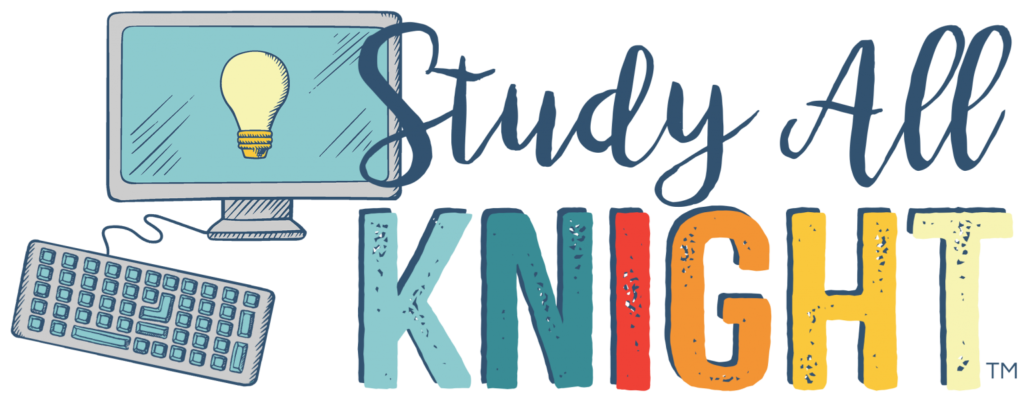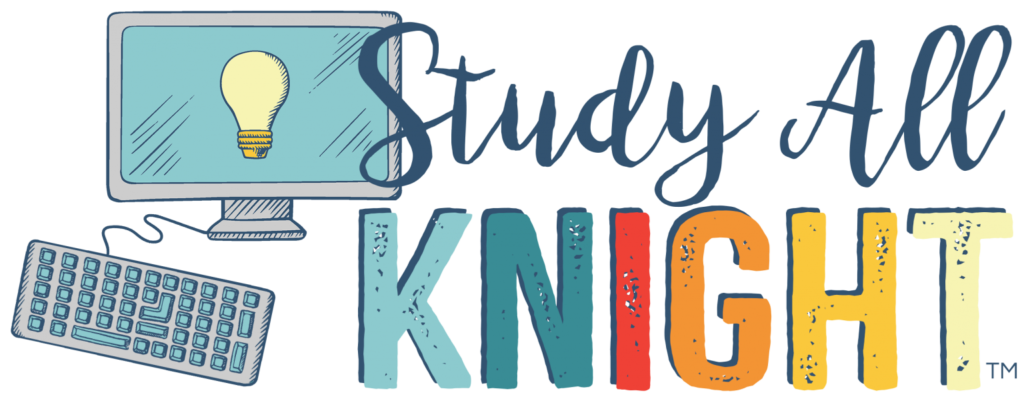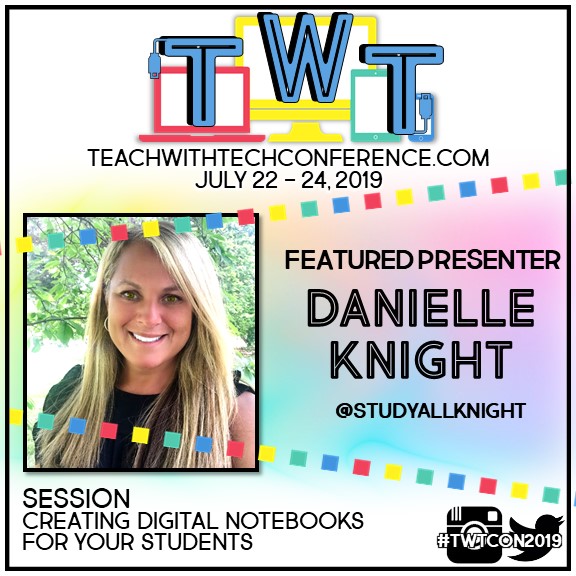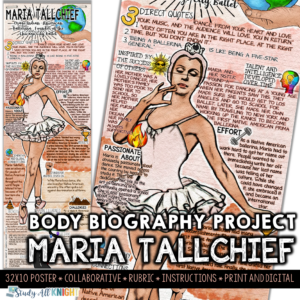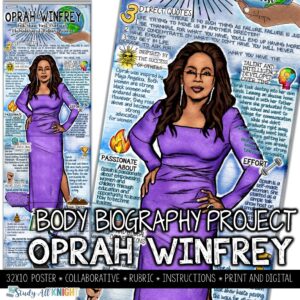Here are some great free templates to get you started on your journey to creating your own digital online activities for your classroom. There is a how-to-guide included that will walk you through how to move your Google Drive lessons to other LMS platforms. Enjoy!
During my TWT CON 2019 session, I will cover the process of setting up a digital notebook and movable pieces.
Digital Notebook Templates For You!
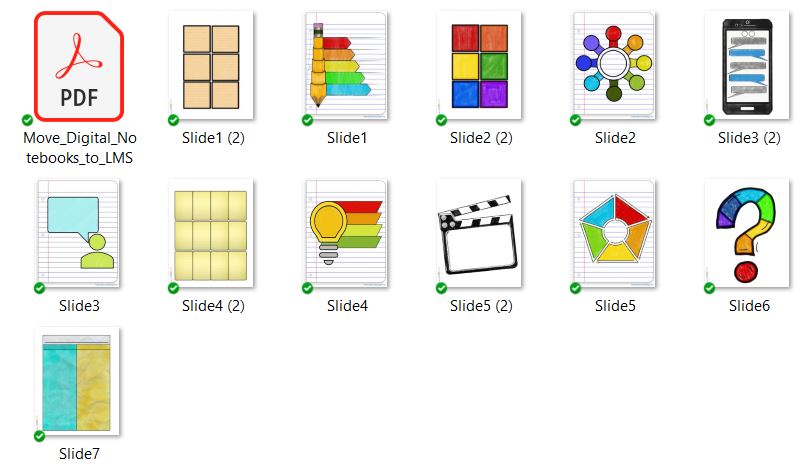
You will need to download each template as you wish and the LMS guide. I cannot provide tech support, therefore make sure you have the correct software/program to open the image files and the PDF file. Thank you for being a part of the Teach With Tech Conference!
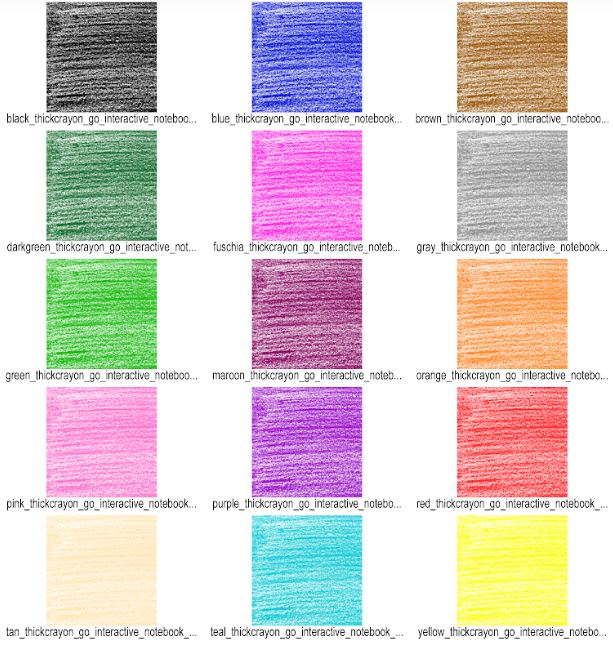
[optin-monster-shortcode id=”ceuaetinf9kapzblnvsu”]