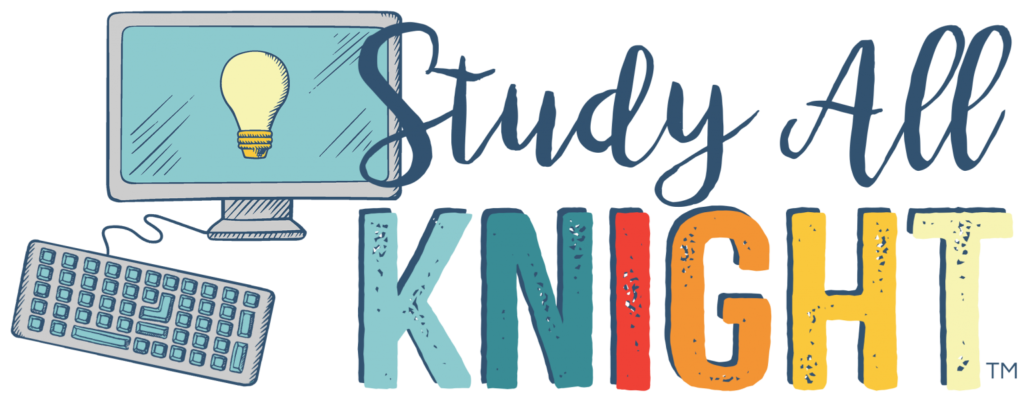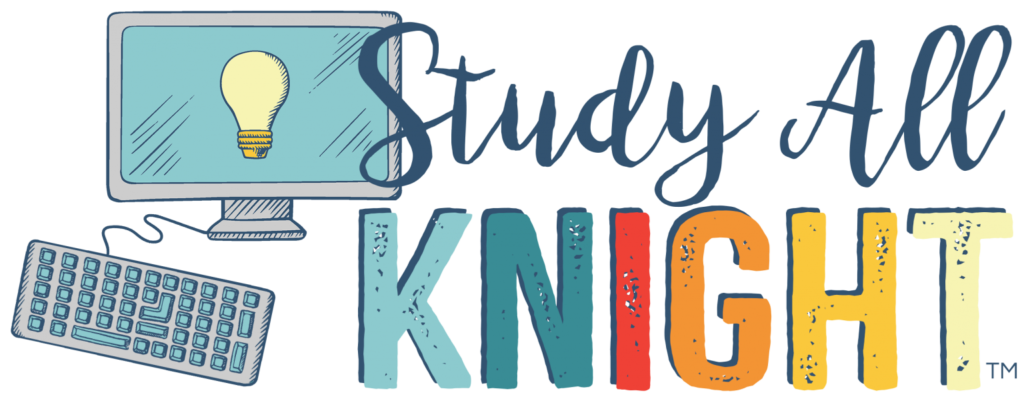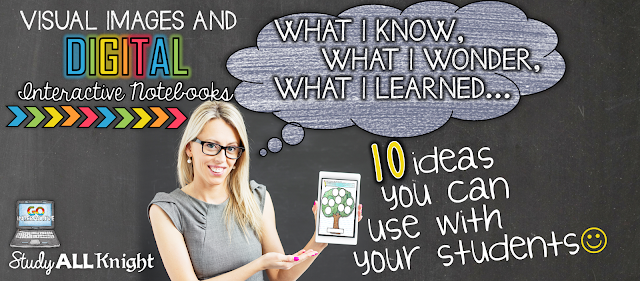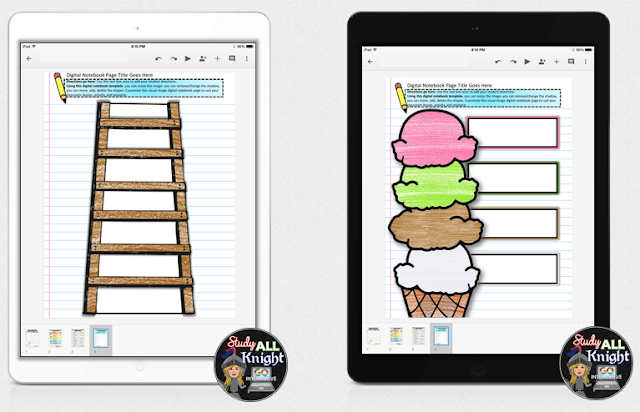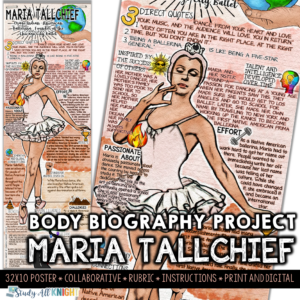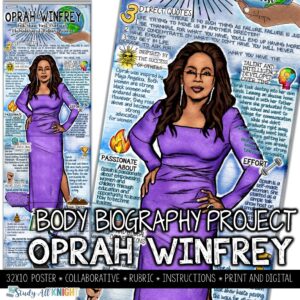What makes digital interactive notebooks so special?
Digital interactive notebooks are similar to regular paper and pencil interactive notebooks, except they are, you guessed it, all digital! They are all online. No making endless photocopies, no waiting years for your students to cut and paste everything, no wasting precious classroom time assembling. If you are familiar with the paper and pencil versions, then the digital version will be a breeze.
How are digital interactive notebooks created?
Digital interactive notebooks are created using Google Slides. Why? Google slides is the easiest platform for creating. It gives you easy access to all of the different shapes and it’s so simple for your students to move these shapes around as needed. It’s also so convenient for you, the teacher, to customize all of the activities from the templates to your own subject area and content.
Digital interactive notebooks basically look like a bunch of graphic organizers, but in the digital form. Why is this amazing for a teacher? You can use them over and over again, for multiple subjects and topics!
What if a student is absent?
You have the ability to prepare an already-filled out page and print it out for those students. These notebooks help different types of learning as well, such as kinesthetic learners and visual learners.
Once you have access to all of the templates, you’re probably wondering what to do now. There are categories for the visual images – sequential, cyclical, conceptual, and hierarchical. Listed below are ten ideas you can use for your students:
1. Hamburger: Think of the layers of a hamburger. Your students can use this as a tool to help with the writing process, or something similar. Each layer of the hamburger represents a step in a process.
2. Ice Cream Cone: Similar to the hamburger, each scoop of your cone represents a step in a process or a series of ideas.
4. KWL: “What I know, What I Wonder, What I Learned”, you can create movable pieces and text boxes for students to continually update throughout a lesson or unit.
5. Pyramid: Also similar to the hamburger template, the pyramid can be used as a tool to show a hierarchy of things, or an order of things.
7. Mountain: The mountain template can best be used when discussing the plots of the novels you are reading. You can create movable pieces, and the students need to identify parts such as the climax, resolution, and rising action.
The 5 senses, tree, mountain, and gears all included.
9. Venn Diagrams: Most commonly used for comparing and contrasting different ideas and subjects.
10. Gears: When you think of gears, you think of pieces moving and working together. Your students can use this template to learn how different things work together, or discover the ‘flow’ of things.
These are just ten different ideas you can use as you create your own digital interactive notebooks. The true beauty of having all of these templates are that you can reuse them over and over again, for a million different topics, in a million different ways. The possibilities are endless, and your students will have so much fun with them.