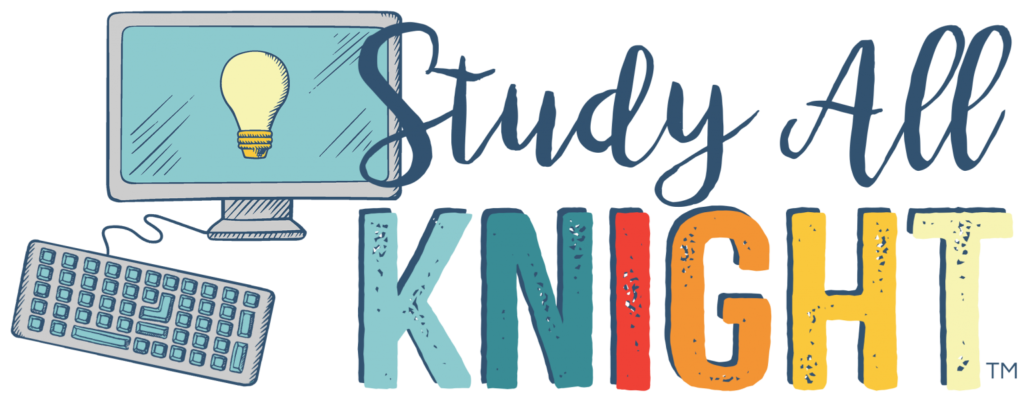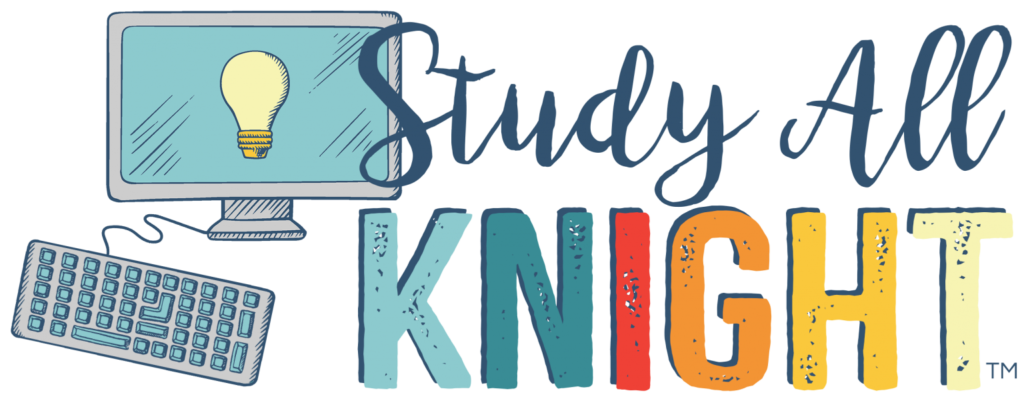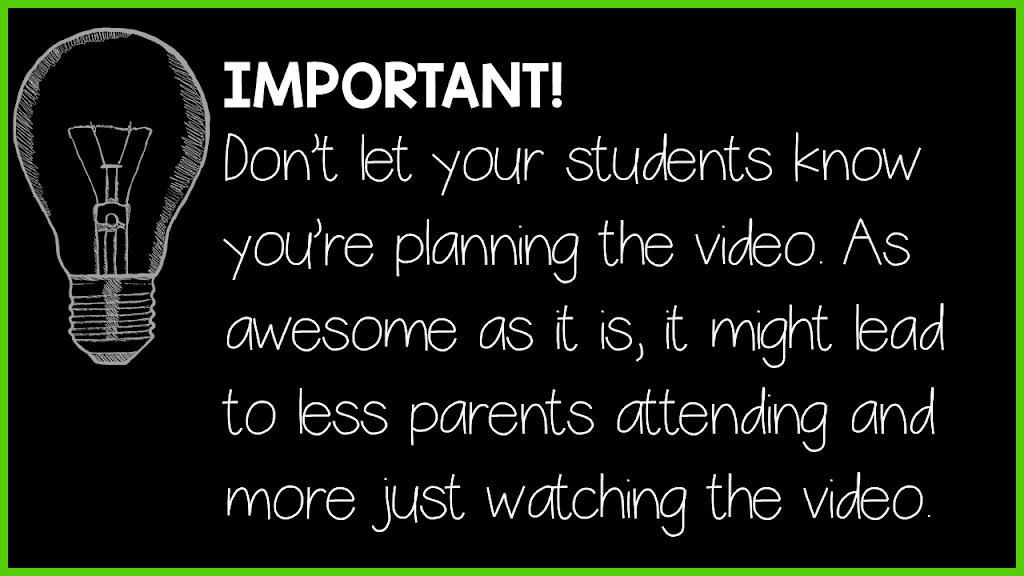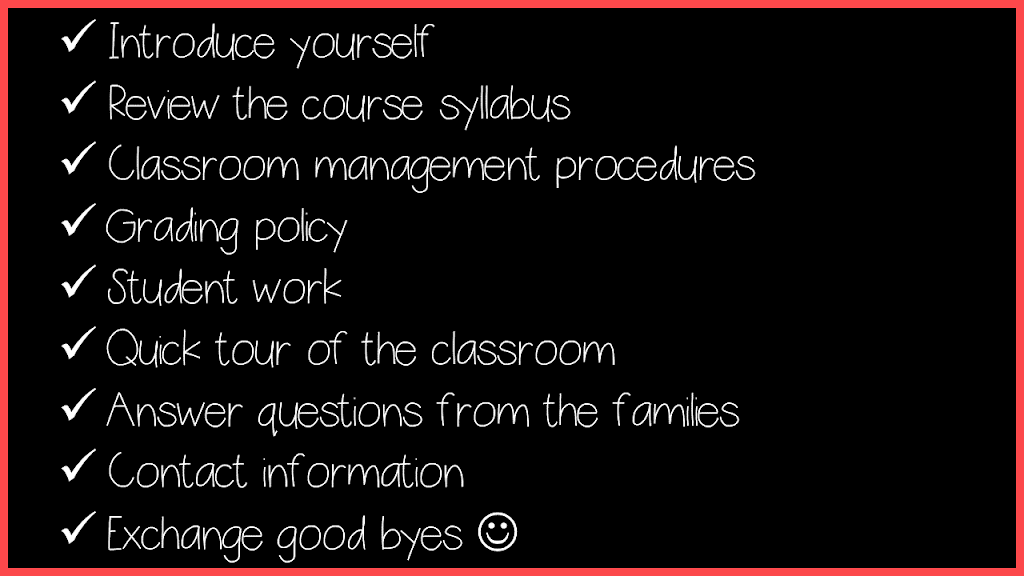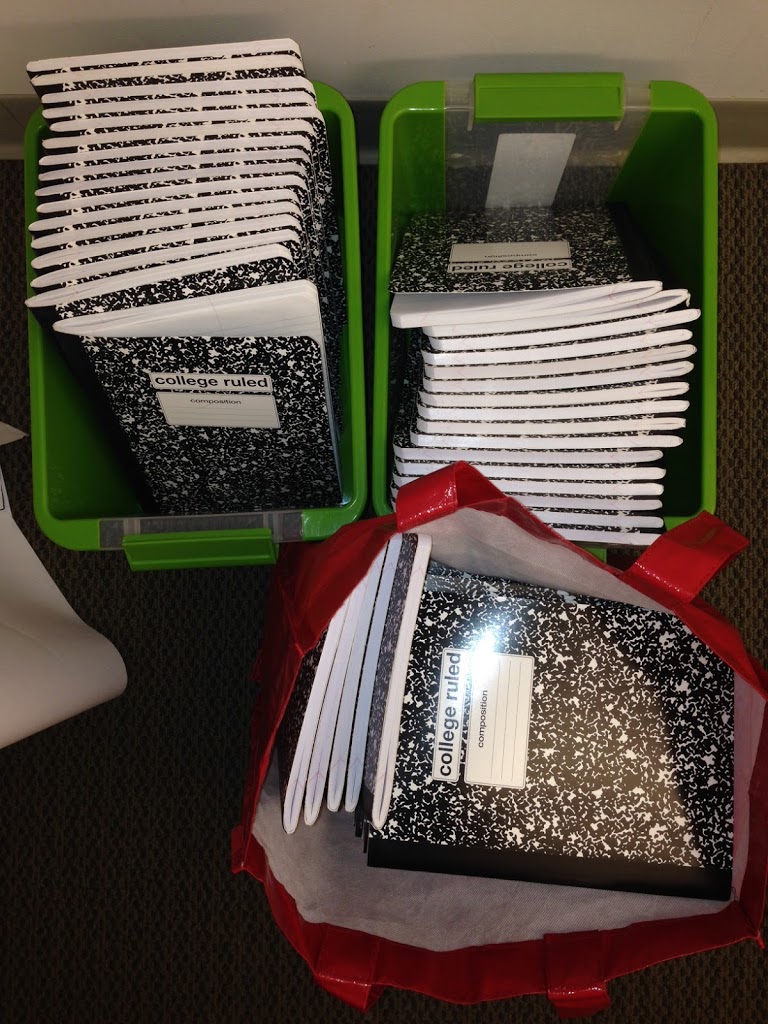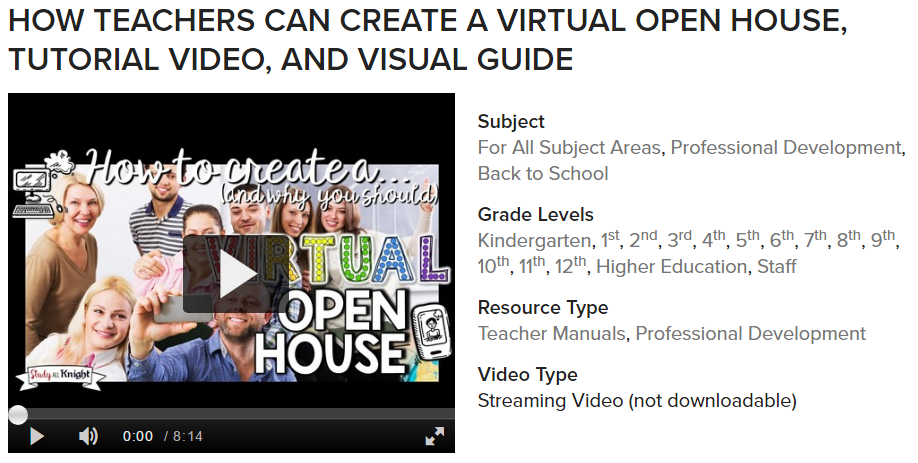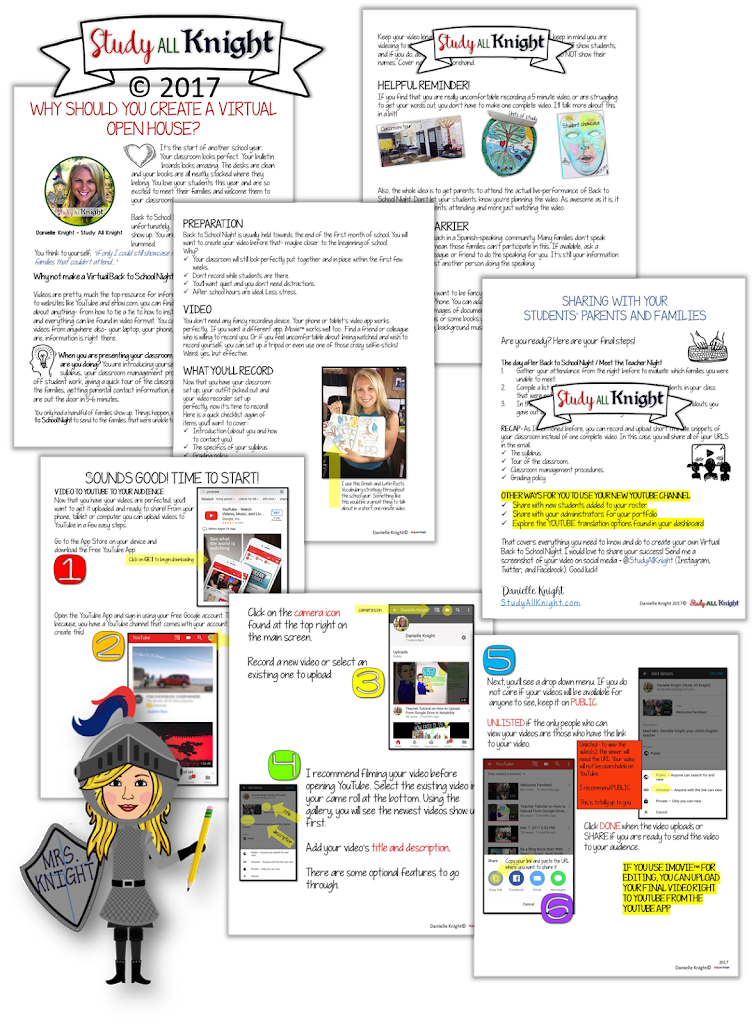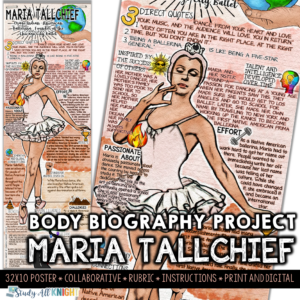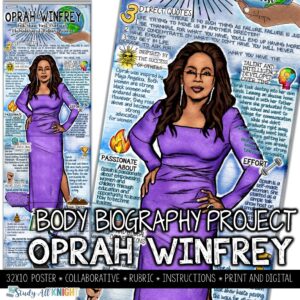It’s the start of another school year. Your classroom looks perfect. Your bulletin boards look amazing. The desks are clean and your textbooks are all neatly stacked where they belong. You love your students this school year and are so excited to meet their parents and families, especially for them to see your classroom! This is the time to try a virtual open house. Read on to learn more!
Back to School Night finally comes and unfortunately, you only see five, maybe six families show up (I’ve experienced this). You are left feeling disappointed and sad. Your feelings are not about you. Your feelings of disappointment are a result of knowing your students’ families missed out on what you had planned. Here is a solution. Teachers can easily create a Virtual Back to School Night – or virtual open house – to send to the families that were unable to attend.
PREPARATION
Back to School Night is usually held towards the end of the first month of school. Many districts also have a smaller event prior to the start of the year just to meet the staff and for students to find their way to the classroom, lockers, and points of interest in the school.
You will want to create your virtual open house video before the actual open house- maybe closer to the beginning of school. Why? Your classroom will still look perfectly put together and in place within the first few weeks.
- Don’t record while students are there.
- You’ll want quiet and you don’t need distractions.
- After school hours are ideal. Less stress.
VIDEO
You don’t need any fancy recording device. Your phone or tablet’s video app works perfectly. If you want a different app, iMovie™ works well too. Find a friend or colleague who is willing to record you. Or if you feel uncomfortable about being watched and wish to record yourself, you can set up a tripod or even use one of those crazy selfie-sticks! Weird, yes, but effective.
WHAT YOU’LL RECORD
Now that you have your classroom set up, your outfit picked out and your video recorder set up perfectly, it’s time to record!
Here is a quick checklist of items you’ll want to cover in your virtual open house:
- Introduction (about you and how to contact you)
- The specifics of your syllabus
- Grading policy
- Classroom management procedures
- Tour of the classroom:
- Seating
- Where absent work can be found
- Classroom library
- Bulletin boards
- Student work
- Explain the course
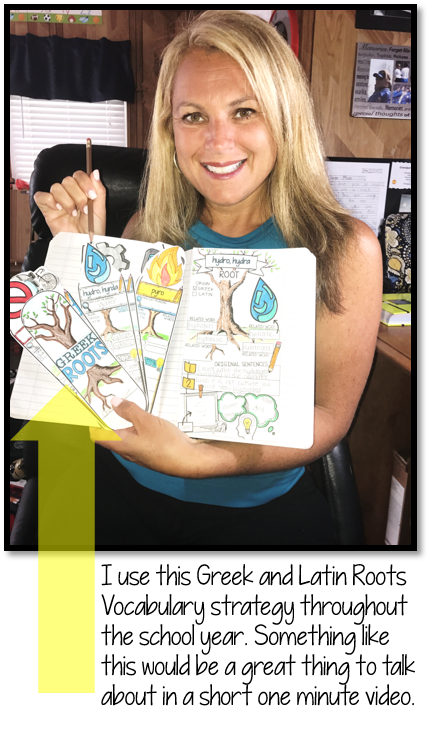 |
Explain and show parents where and how assignments are turned in.
How does it sound so far? Sounds good to me. Time to start!
Your school community’s engagements and connections will go to the next level if you explore the use of video as a way of communicating with families. I hope you give it a try! Your virtual open house will be a hit.